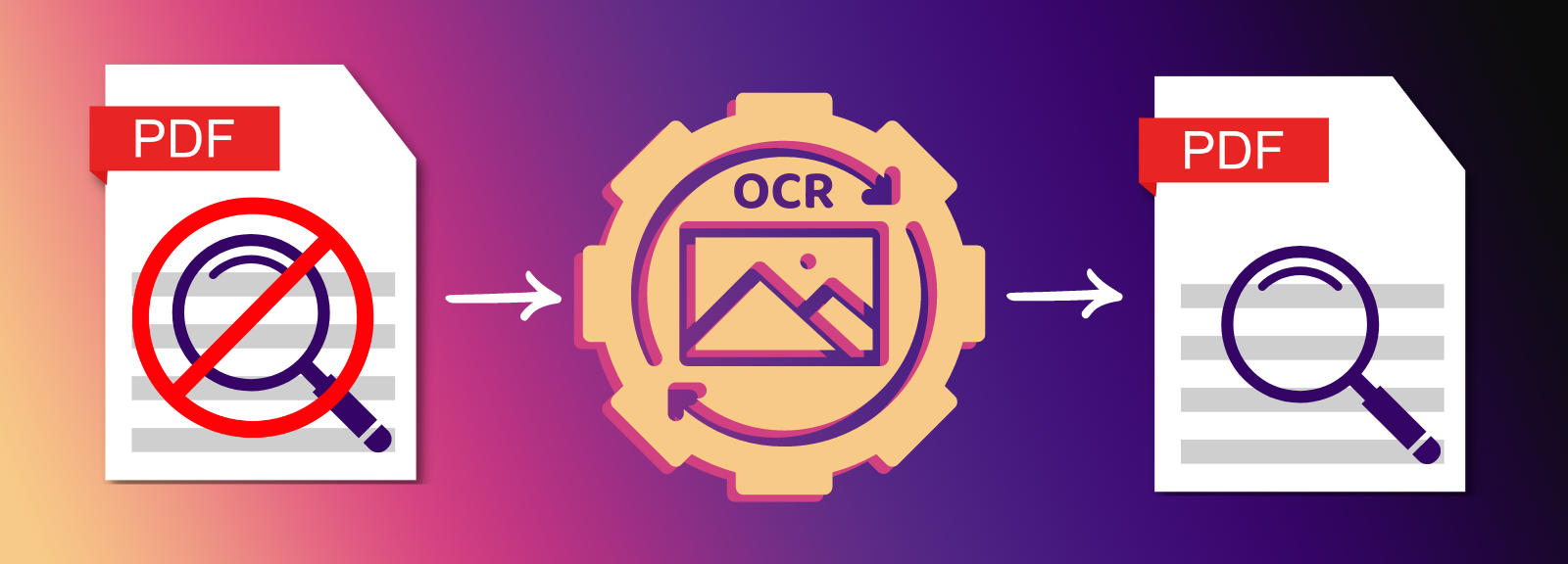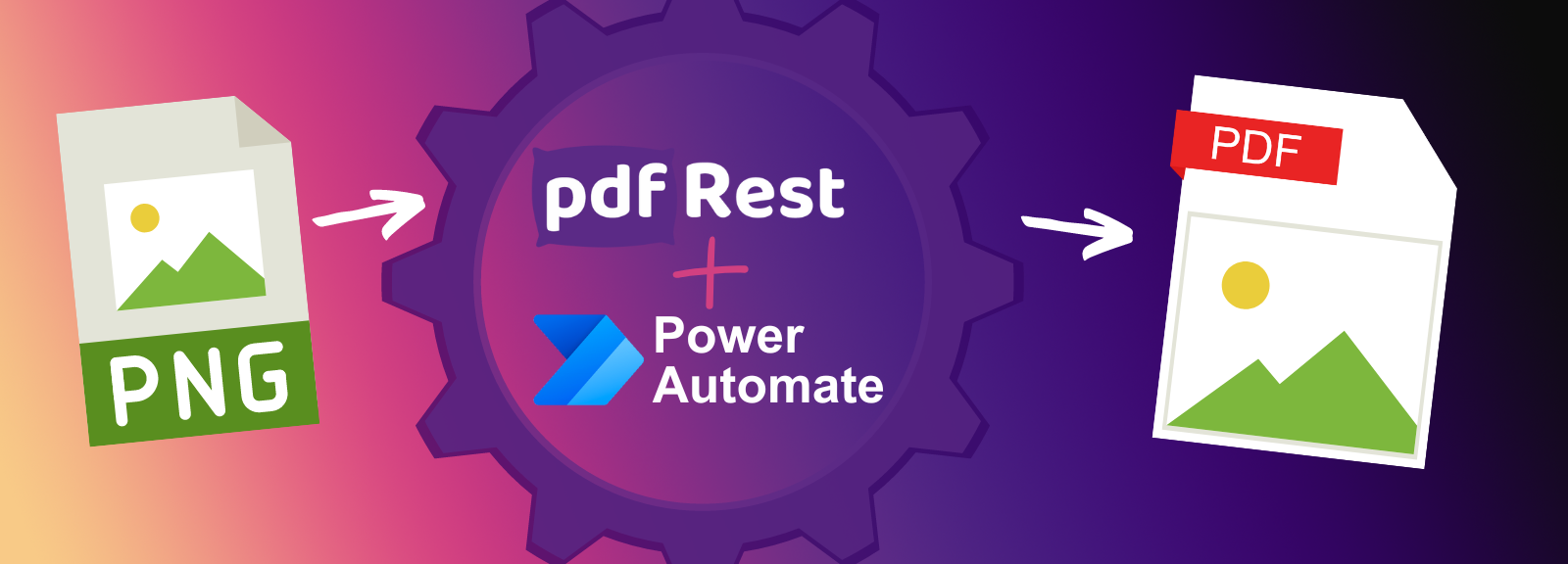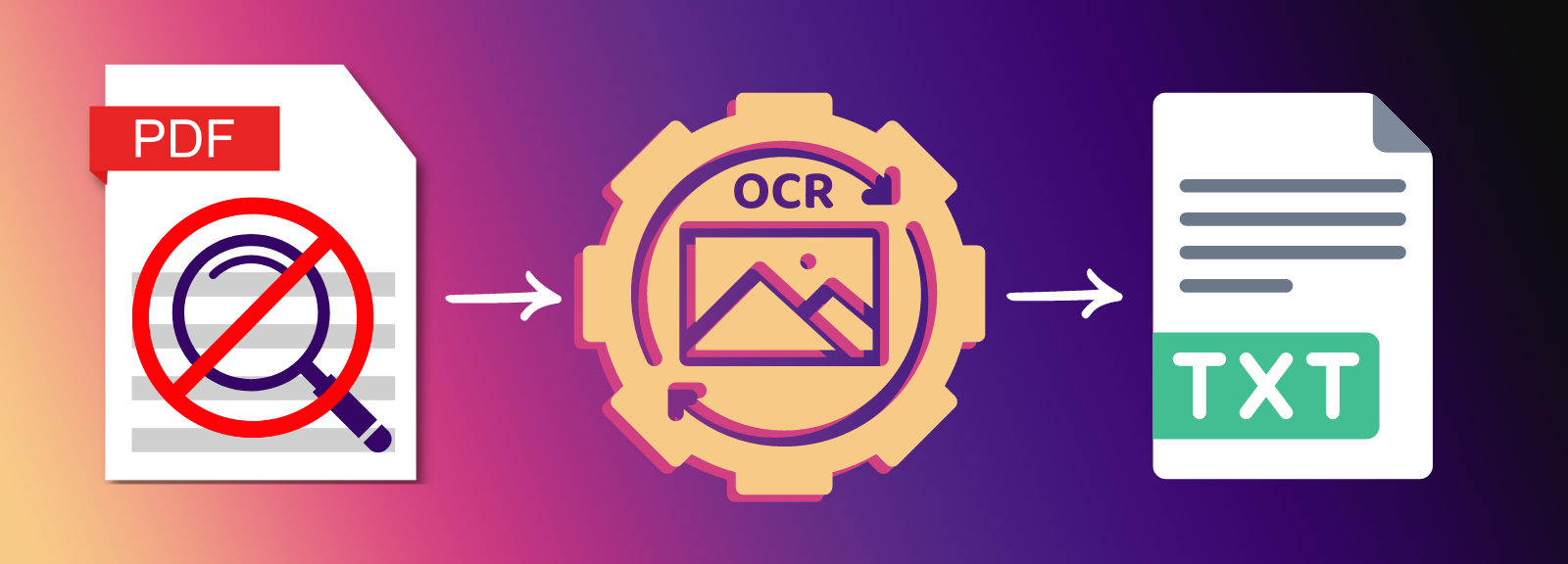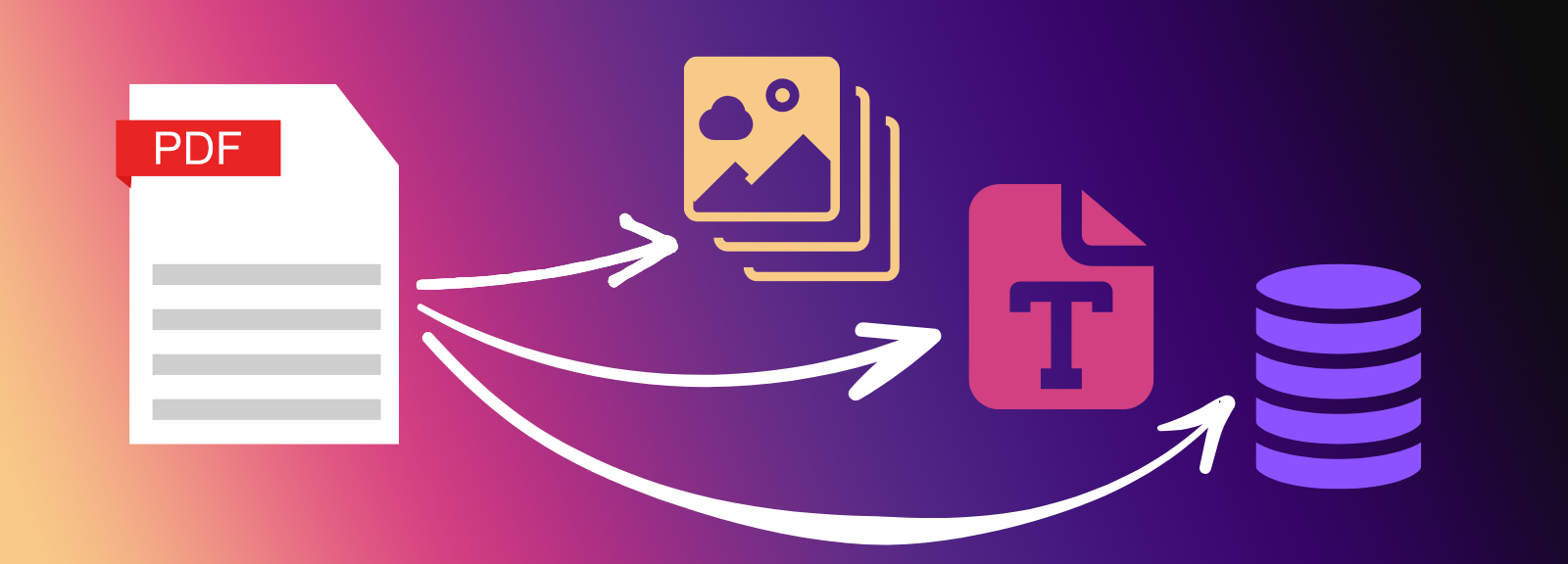
OCR PDF
OCR PDF is an advanced API tool designed to convert scanned documents and images within PDFs into searchable and extractable text using state-of-the-art Optical Character Recognition (OCR) technology. By leveraging OCR PDF, developers can transform static PDF documents into dynamic, searchable text PDFs, significantly enhancing document management processes.
Key Benefits of OCR PDF API
- Process PDF to OCR seamlessly, ensuring that all text within scanned images is accurately recognized and extracted.
- Utilize PDF and OCR capabilities to integrate text recognition directly into workflows for faster, more efficient document processing.
- Take advantage of OCR from PDF to extract text from existing PDF files, enabling easy editing and modification.
- Convert OCR PDF to Word to facilitate editing and formatting in a convenient environment.
- Implement OCR PDF Document solutions to manage large volumes of scanned files effectively.
Start right from your browser - upload files, choose parameters, generate code, and send API Calls directly from API Lab!
You have document processing problems, we have Solutions. Explore the many ways pdfRest can align your documents with your business objectives.
Enhance Searchability and Accessibility with PDF to OCR Technology
Traditional text extraction methods struggle with scanned documents or PDFs containing embedded images. pdfRest addresses this challenge by leveraging Optical Character Recognition (OCR) technology. OCR PDF API Tool accurately detects text within images and strategically places the recognized text behind the image in the PDF document. This enables developers to:
- Transform Non-searchable PDFs: Previously inaccessible image-based text becomes selectable and searchable within the PDF.
- Boost Efficiency: Eliminate the need for manual data entry, saving development time and resources.
- Improved User Experience: Enhance user workflows by enabling them to easily highlight, copy, and search for text within images directly within the PDF.
Extract Text Easily with OCR from PDF Technology
pdfRest offers a comprehensive approach to PDF text extraction. OCR PDF API Tool can be used to make the text within images extractable. This serves as an ideal pre-processing step by adding image text directly to the PDF before applying the Extract Text API Tool. The effect of this combined approach ensures developers can reliably extract all text, including rasterized content, from PDFs.
pdfRest OCR + Text Extraction functionality supports a wide range of applications, including document archival, content search, and data analysis, empowering developers to unlock the full potential of their PDF data.
Seamless PDF and OCR Integration
OCR PDF API Tool empowers you to leverage the power of OCR without sacrificing development efficiency. Focus on core functionalities and streamline your workflows with a solution designed to integrate effortlessly into any development project, regardless of programming language or technology stack.
Unlike traditional methods that require complex setup and configuration, the pdfRest API offers a frictionless integration experience. With well-documented references and readily available code samples, developers can implement workflows to OCR PDF files within their applications with minimal code and effort.
Need more help?
Start with a Tutorial for step-by-step guidance
Learn about the parameters for this tool to create your custom solution.
The languages parameter allows you to specify the languages that the OCR engine should recognize within your PDF document. This is particularly useful when dealing with multilingual documents or documents containing text in languages other than English.
Supported Languages:
- ChineseSimplified
- ChineseTraditional
- Dutch
- English
- French
- German
- Italian
- Japanese
- Korean
- Portuguese
- Spanish
How to Use:
- Identify Languages: Determine the primary languages present in your PDF document. Query PDF can be used in many cases to detect the metadata value for the document's language.
- Specify Languages: Provide a comma-separated list of language codes in the
languagesparameter of your API request.
Example:
English,German,French
Important Considerations:
- Performance Impact: Including multiple languages, especially CJK languages (Chinese, Japanese, Korean), can affect OCR processing time. Carefully consider the languages present in your document and balance accuracy with performance.
- Default Language: If the
languagesparameter is not specified, the OCR engine will default to English.
By effectively utilizing the languages parameter, you can optimize the OCR performance and accuracy for your multilingual PDF documents.
Safe & Secure
Confidently process your sensitive data with pdfRest. Our platform is built for robust, Enterprise-grade security and compliance. We meet rigorous standards for GDPR and HIPAA, and our controls are independently audited to ensure strict SOC 2 Type 2 compliance. Your data's protection is our commitment.