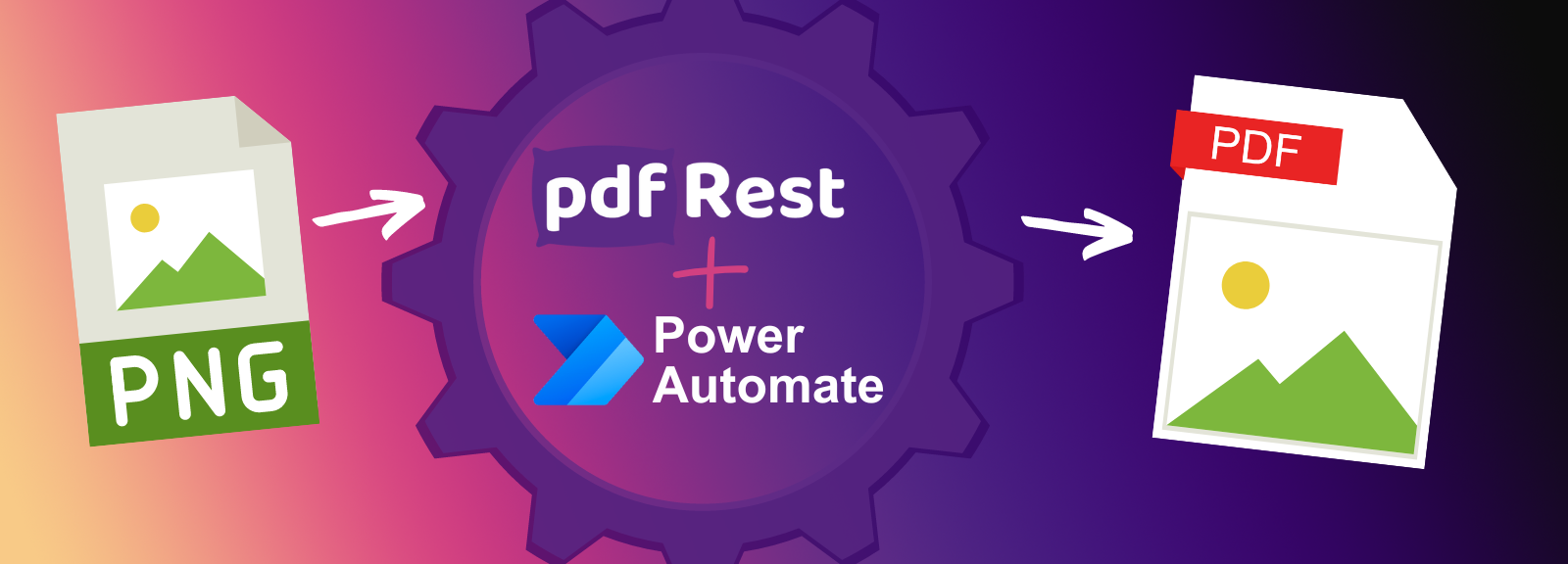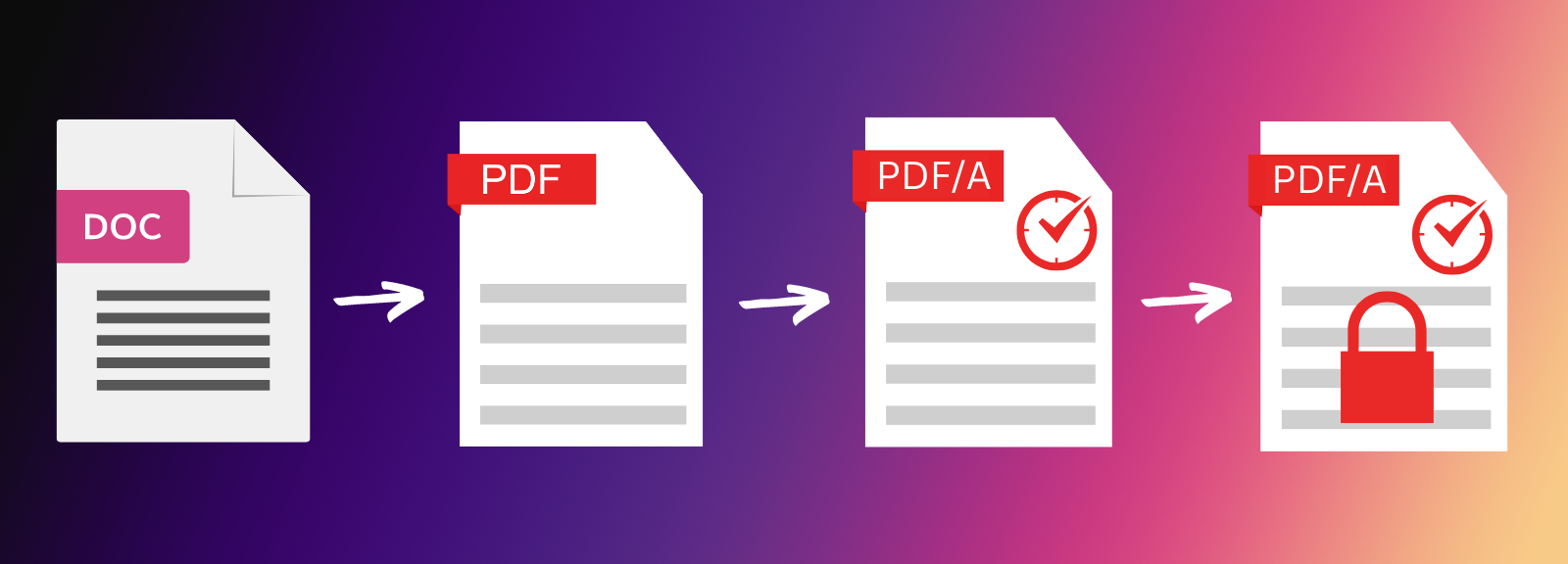
Encrypt PDF
Encrypt PDF is a REST API tool that securely encrypts and protects all of the content within a PDF document, requiring the viewer to enter a password to access the contents of a document. This tool empowers developers to implement robust PDF security workflows, safeguarding sensitive information and controlling document access programmatically.
Key Benefits of Encrypt PDF API
- Automate security workflows by seamlessly integrating password protection into your document lifecycle, ensuring sensitive information is always secure.
- Apply industry-leading encryption with AES 256-bit encryption technology, providing robust security that is virtually impenetrable from brute-force attacks.
- Manage PDF access by easily setting or changing passwords for documents, or even completely removing existing encryption when authorized.
- Convert various document types into encrypted PDFs for secure archiving, maintaining confidentiality and compliance standards.
- Create secure document workflows by chaining API requests to encrypt PDFs after conversion or other transformations, enhancing overall data protection.
- Leverage Adobe® PDF Library™ technology for reliable and secure encryption, trusted by professionals worldwide for robust document security.
Start right from your browser - upload files, choose parameters, generate code, and send API Calls directly from API Lab!
You have document processing problems, we have Solutions. Explore the many ways pdfRest can align your documents with your business objectives.
Automated Security Workflow
The pdfRest toolkit is purpose-built to easily integrate into both new and existing solutions the document management tools needed to transform your data into formats that are compatible and secure.
Encrypt PDF provides many ways for developers to automate the entire document lifecycle, and chainable API requests mean that once a file is uploaded once, many different tools can be used to shape what the final product is based on your requirements. Sensitive images can be uploaded once, converted to PDF format, encrypted with AES 256-bit security, and stored in whatever platform your policies require.
All of this and more is easy with pdfRest.
Change Passwords and Remove Encryption
A tool can have multiple functions and the Encrypt PDF API Tool is no exception. In the same way that a hammer can both drive and pull nails, Encrypt PDF can both secure a document as well as change existing security.
Provided that you have the existing password, you can change the password for distribution to different shareholders by supplying the current password and setting a new password with the /encrypted-pdf API endpoint. You can also use the /decrypted-pdf API endpoint to remove encryption entirely and open the document to be accessible to a wider audience.
Trust in Secure Encryption Technology
Modern businesses rely on many best-practices to secure their digital property. Whether it's in-transit, at-rest, file-level, or software-based, encryption is one of the largest areas of growth and pdfRest has a tool for that!
Powered by the Adobe® PDF Library™, with the same industry-leading security trusted by hundreds of thousands of companies world-wide, the pdfRest Encrypt PDF API Tool will help you rest easy knowing that your documents are safe and secure with AES 256-bit encryption, virtually impenetrable from brute-force attacks and even state-of-the-art quantum computing.
Need more help?
Start with a Tutorial for step-by-step guidance
Learn about the parameters for this tool to create your custom solution.
The new_open_password parameter allows you to enter a new open password for your PDF. An open password encrypts your PDF and prevents unauthorized users from viewing your document.
Safe & Secure
Confidently process your sensitive data with pdfRest. Our platform is built for robust, Enterprise-grade security and compliance. We meet rigorous standards for GDPR and HIPAA, and our controls are independently audited to ensure strict SOC 2 Type 2 compliance. Your data's protection is our commitment.