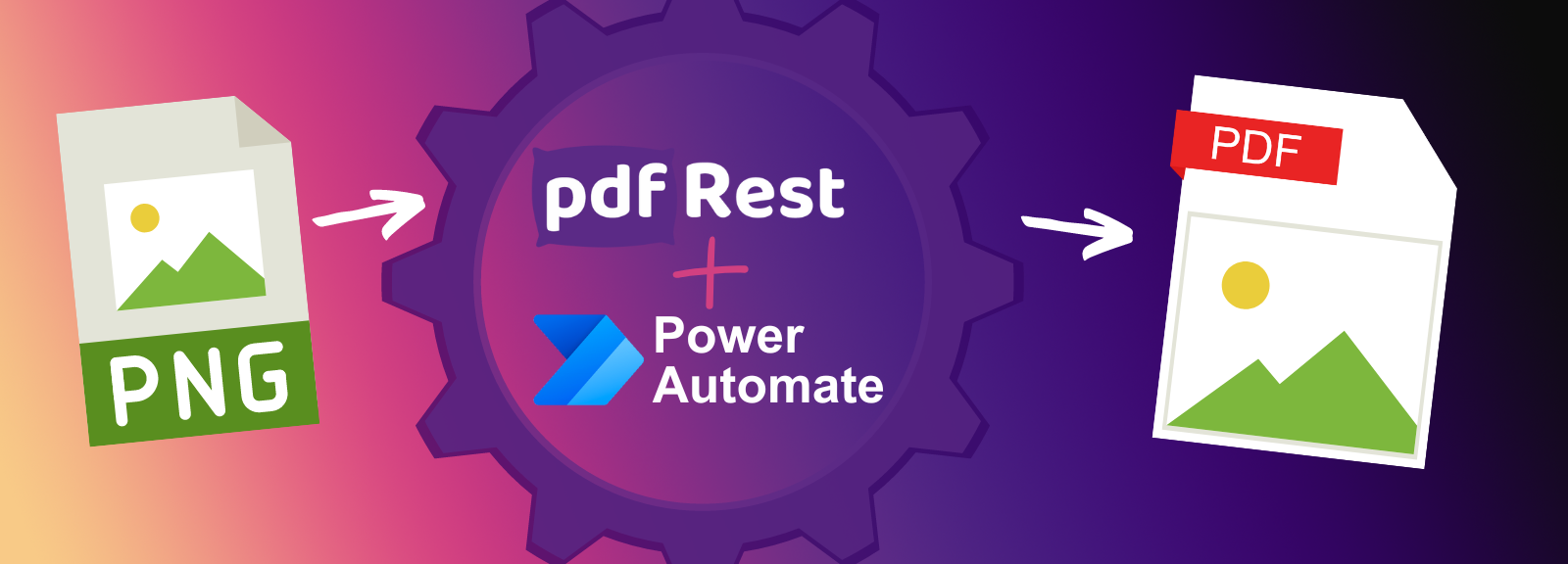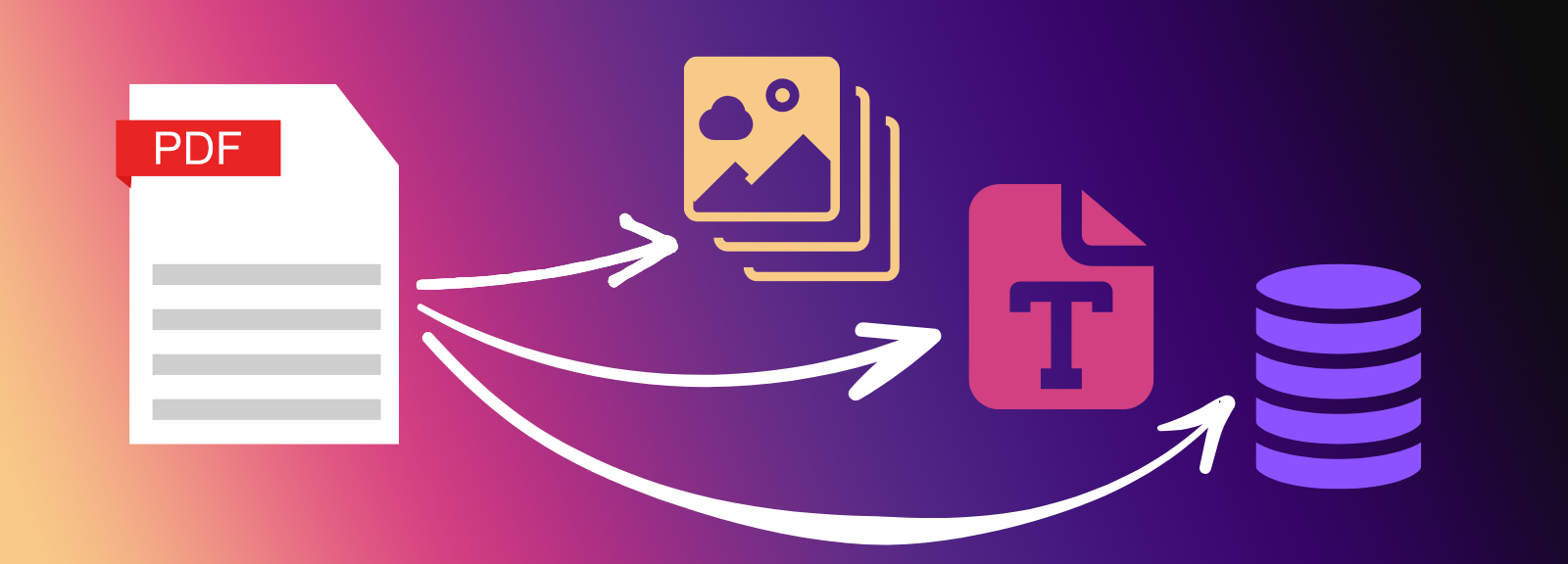
Extract Images
Extract Images is a REST API tool designed to efficiently extract all images from PDF documents. Developers can automate the retrieval of embedded graphics, ensuring quick and accurate extraction without altering the original PDF content.
Key Benefits of Extract Images API
- Automate image extraction to streamline workflows, eliminating the need for manual extraction in software like Acrobat.
- Preserve image quality to ensure that extracted images maintain their original resolution and color accuracy.
- Extract images in their native formats, such as JPEG, PNG, or TIFF, providing flexibility for further processing or analysis.
- Enhance digital asset management by easily integrating extracted images into DAM systems.
- Leverage extracted images to streamline content repurposing for marketing materials, presentations, and other creative projects.
Start right from your browser - upload files, choose parameters, generate code, and send API Calls directly from API Lab!
You have document processing problems, we have Solutions. Explore the many ways pdfRest can align your documents with your business objectives.
Multi-Format PDF Image Extraction
pdfRest's API stands out by offering robust support for extracting images in their native formats, such as JPEG, PNG, and TIFF. This capability provides developers with the versatility needed to handle a wide range of image types, ensuring that they can seamlessly integrate extracted images into their workflows.
- JPEG: Ideal for photographs and images with complex color gradients, offering a balance between quality and file size.
- PNG: Perfect for images requiring transparency and sharp edges, such as logos and icons.
- TIFF: The go-to format for high-resolution images that demand lossless compression.
This multi-format support not only enhances the flexibility of image handling but also streamlines the development process. Developers can easily extract and utilize images without the need for additional conversion steps, saving time and reducing complexity. Whether you're working on a marketing campaign, a digital publication, or a data analysis project, pdfRest's image extraction capabilities ensure that you have the right tools to achieve your goals efficiently and effectively.
Extract PDF Images with High-Quality Preservation
pdfRest is the ideal choice for extracting images from PDFs without sacrificing quality, ensuring your images are preserved in their best form for any application.
Whether for marketing, publishing, or digital asset management, high-resolution graphics are crucial. pdfRest excels as a leading API solution, ensuring that extracted images retain their original resolution and color accuracy, making them suitable for diverse uses.
pdfRest is committed to preserving image quality during extraction. Unlike other solutions that may degrade image fidelity, pdfRest uses Adobe technology to maintain the original resolution and color fidelity of images. This ensures that photographs, diagrams, and illustrations extracted from PDFs remain vibrant and detailed.
- Marketing and Advertising: Extract high-resolution images for use in brochures, flyers, and digital ads without compromising quality.
- Publishing and Media: Ensure publication-ready images for print and digital media, maintaining professional standards.
- Digital Asset Management: Catalog high-quality images from PDFs for future use, preserving each asset's integrity.
Streamline Workflows with Automated Image Extraction
pdfRest offers a powerful solution with its automated image extraction process, designed to eliminate the need for manual intervention and significantly accelerate workflows. This automation is particularly beneficial for industries that handle extensive document collections, such as publishing, legal, and marketing sectors, where time and accuracy are critical.
By automating the image extraction process, pdfRest allows businesses to focus on higher-value tasks rather than spending time on repetitive manual operations. This not only enhances productivity but also reduces the likelihood of human error, ensuring that extracted images are accurate and ready for immediate use. Whether you're preparing marketing materials, archiving legal documents, or managing digital assets, pdfRest's automation capabilities streamline the entire process.
- Time Savings: Quickly process large batches of documents without manual effort.
- Increased Accuracy: Minimize errors associated with manual extraction, ensuring high-quality results.
- Scalability: Easily scale operations to handle growing document volumes as your business expands.
Need more help?
Start with a Tutorial for step-by-step guidance
Learn about the parameters for this tool to create your custom solution.
The output parameter allows you to specify a custom base name for your extracted image files, excluding the file extension and the numbering system that indicates image and page numbers. By default, the naming format is "[inputfilename]_pdfrest_extracted-images-img###-page###", where "###" will be replaced with numbers. The "img###" represents the incremental number of the extracted image file, and "page###" indicates the page number where the image first appeared.
When you provide a value for the output parameter, it replaces the initial part of the default name ("[inputfilename]_pdfrest_extracted-images"). The suffix "-img###-page###" will always be appended to the file name. For example, if you set output="test", the extracted image files will be named "test-img001-page002", "test-img002-page002", and so on, indicating the sequence and page number of each image.