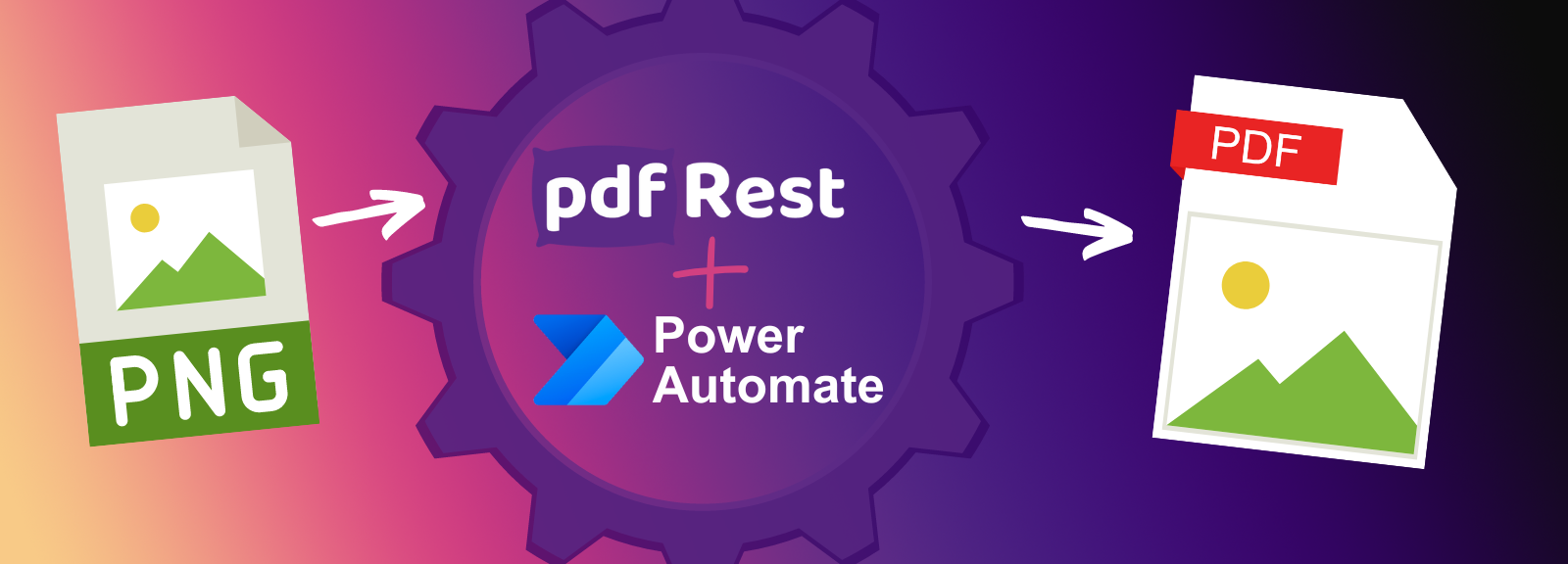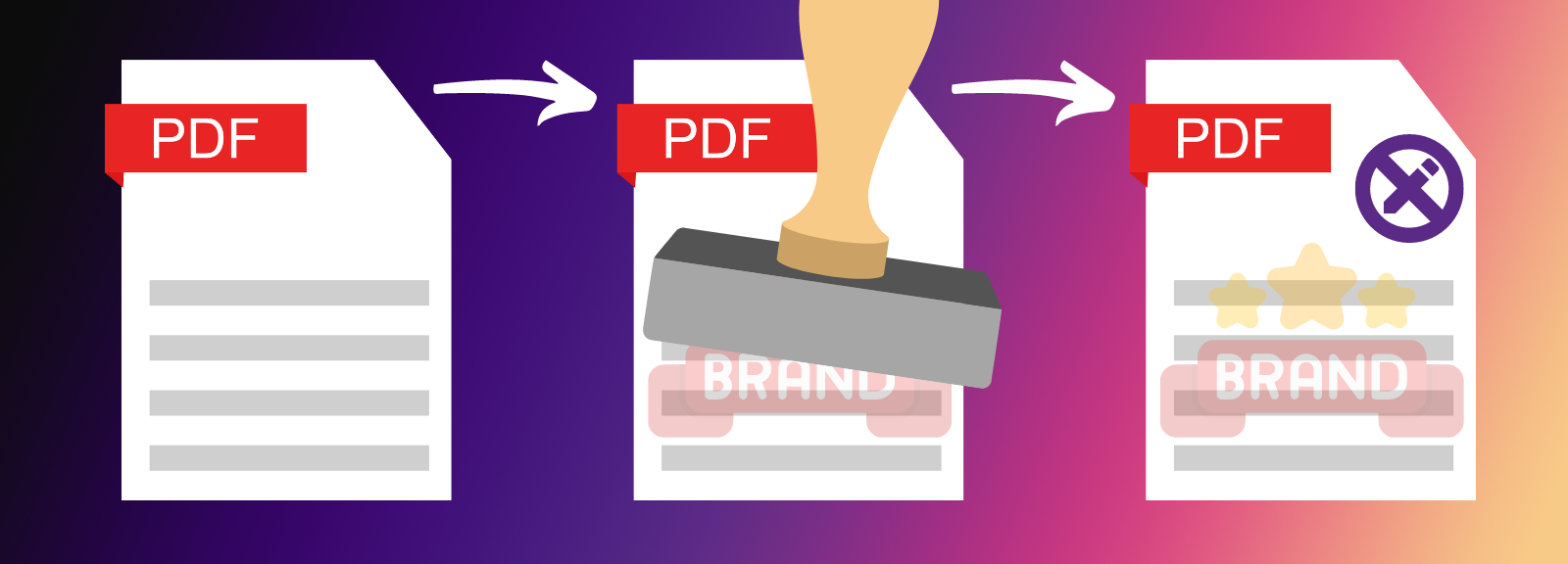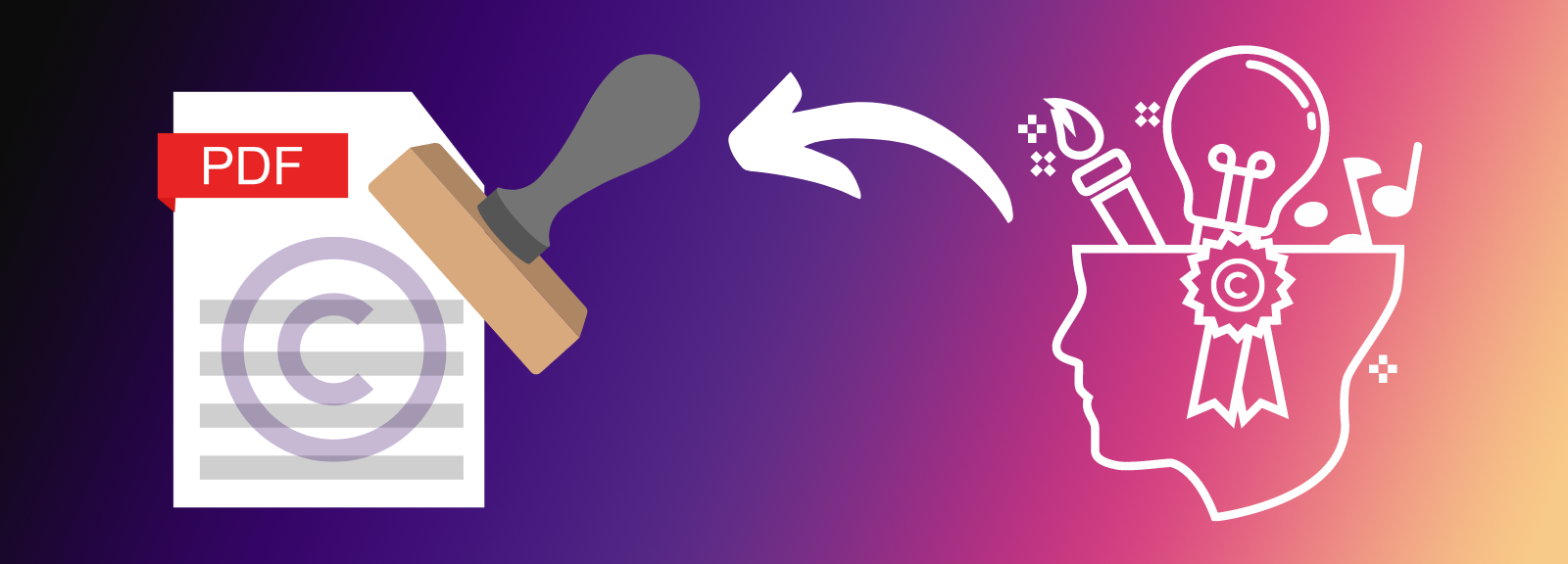Watermark PDF
Watermark PDF is a REST API tool that adds either a text-based or an image-based watermark to all pages of a PDF with customizable font, text size, color, opacity, scale, positioning, and rotation.
Start right from your browser - upload files, choose parameters, generate code, and send API Calls directly from API Lab!
You have document processing problems, we have Solutions. Explore the many ways pdfRest can align your documents with your business objectives.
Supports Text and Images
Watermark PDF is your one-stop-shop to easily add both text-based watermarks and image-based watermarks to a PDF. Simply upload your PDF to be watermarked, and choose between uploading an image file (in PDF format) or setting the watermark_text field to use as your watermark. If your image file is in a different format than PDF, simply process it first with the Convert to PDF API Tool.
Fully Customizable
Just like Adobe® Acrobat™, Watermark PDF gives you full access to apply and adjust your watermark with precision. For text-based watermarks, choose your font, text size, and text color. For image-based watermarks, scale your image to any size. For both text and image watermarks, adjust the opacity, vertical and horizontal position, and rotation value.
Extensive Font Support
When applying a watermark using text, choose from over 70 supported font options. Browse the Font List to find the best fit font for your watermark. If you don't see the font you're looking for, just let us know, and we'll be happy to look into the best ways to support your specific requirements.
Need more help?
Start with a Tutorial for step-by-step guidance
Learn about the parameters for this tool to create your custom solution.
The watermark_file parameter lets you upload a PDF to pdfRest's processing server to be added as a watermark to your input document.
To add an image file as a watermark to a PDF, you can use pdfRest's Convert to PDF tool to convert a JPG, PNG, TIF, or BMP file to PDF and submit it here using the watermark_file or watermark_file_id parameter.
The following parameters allow you to further adjust your file watermark:
watermark_file_scale- apply a size multiplier to your file watermarkopacity- set watermark opacityxandy- horizontal and vertical offset, respectively, from the center of the pagerotation- apply rotation to your watermark