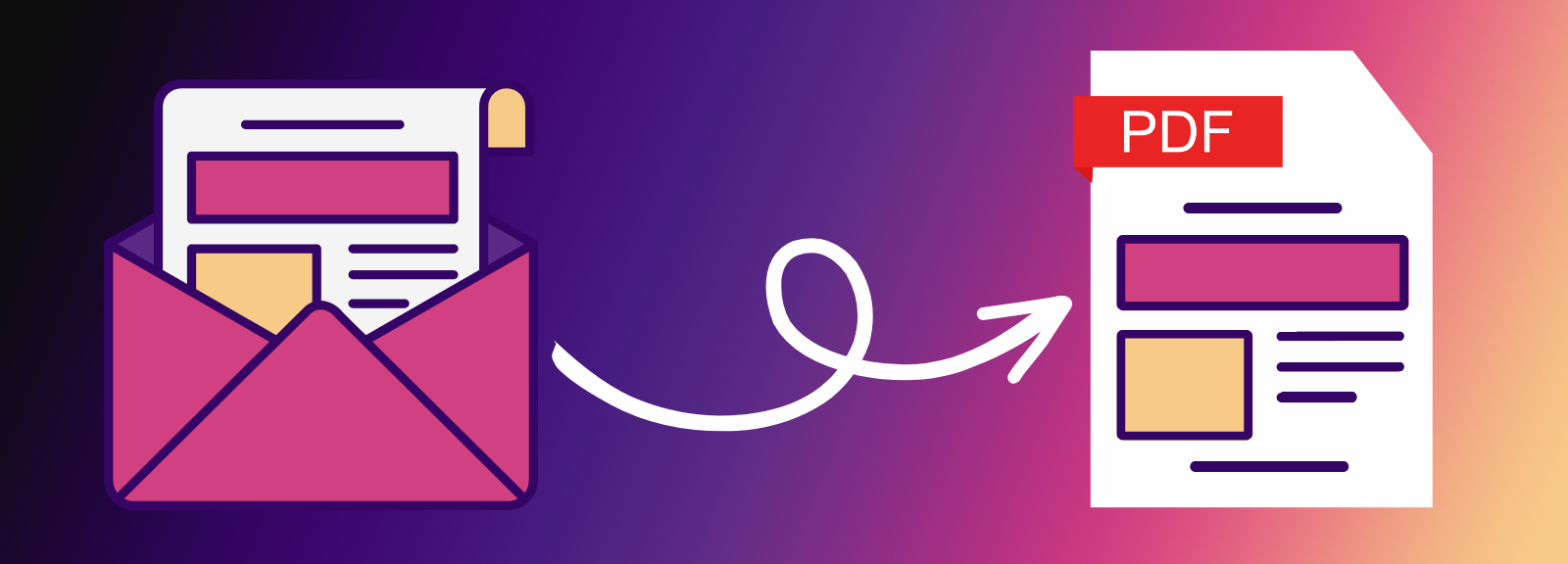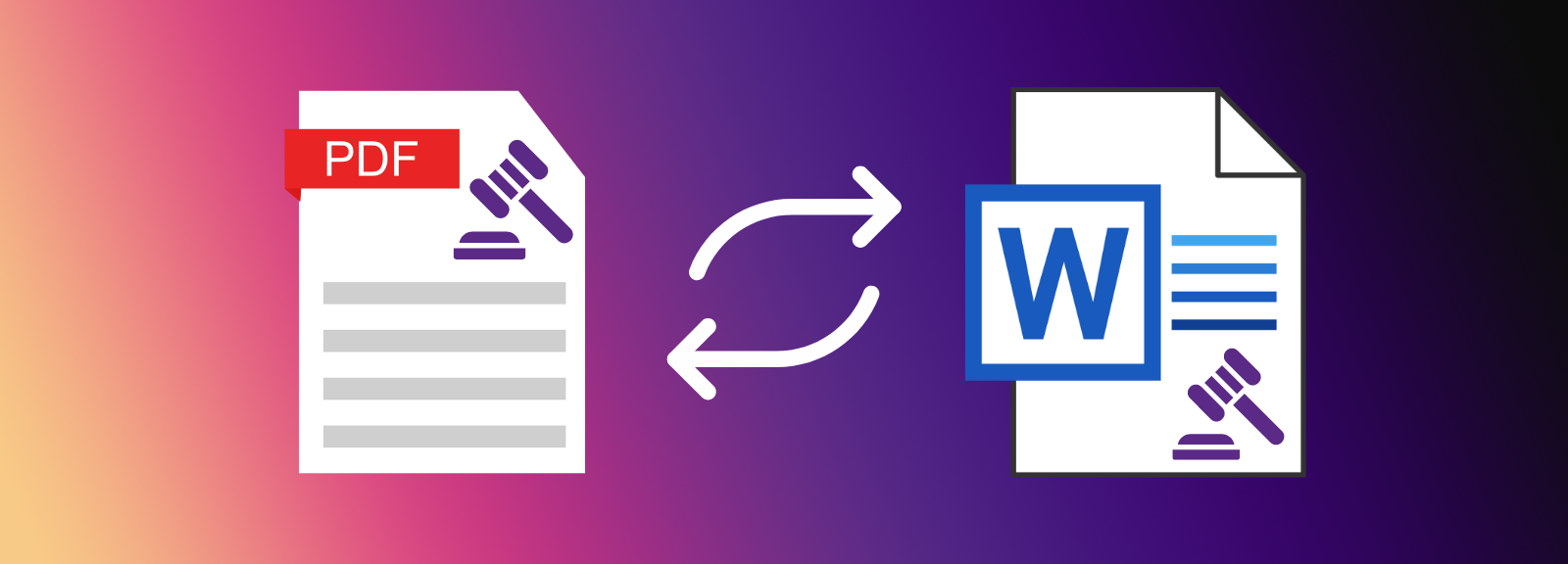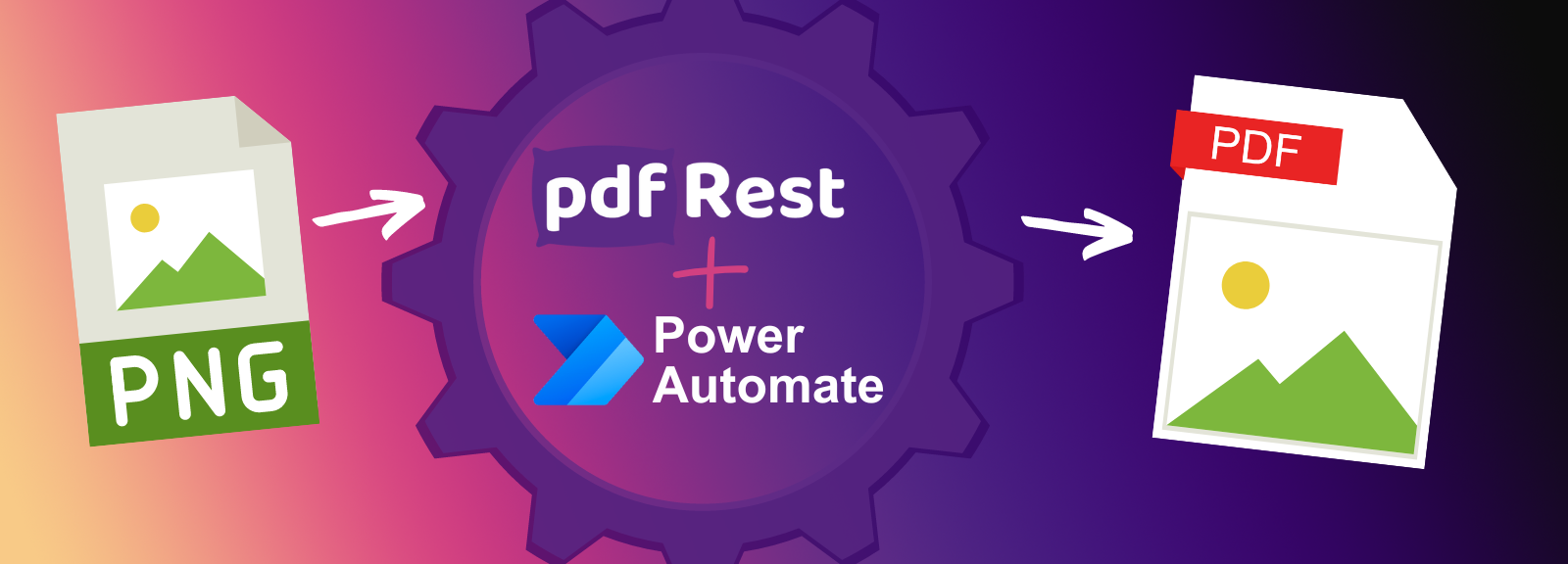Convert to PDF
Convert to PDF is a REST API tool that accepts a wide range of file types as input and reliably converts each into a standardized PDF document. It's designed to provide developers with robust, high-quality document conversion capabilities, ensuring seamless integration and consistent, compliant PDF output for diverse applications.
Key Benefits of Convert to PDF API
- Support robust format conversion for a wide range of input files including Word, Excel, PowerPoint, images (JPEG, TIF, BMP, PNG), Email (.eml), PostScript, and HTML from URLs.
- Generate standardized PDF documents optimized with high-quality Adobe® PDF Library™ technology, ensuring consistent and reliable compliance with PDF ISO 32000 specifications.
- Fine-tune PDF output files with adjustable controls for image compression, downsampling, and creating tagged PDFs from Office files for accessibility compliance.
- Customize HTML conversions by setting page size, margins, orientation, and web layout for responsive designs.
- Streamline document archiving by converting various file types into a universal, long-term preservation format.
- Automate content standardization workflows, eliminating manual steps and ensuring consistent document presentation across your systems.
Start right from your browser - upload files, choose parameters, generate code, and send API Calls directly from API Lab!
You have document processing problems, we have Solutions. Explore the many ways pdfRest can align your documents with your business objectives.
Seamlessly Convert Common Office & Image Files to PDF
pdfRest's single, powerful tool is designed to take a wide array of common file types and convert them into a professional PDF document. This robust format support eliminates the need for multiple conversion tools or complex, multi-step workflows. With one simple API call, developers can standardize documents from various sources into a single, universal format, simplifying development and ensuring consistency across all applications.
The tool works with all of the following file types:
- Word (.doc, .docx)
- Excel (.xls, .xlsx)
- PowerPoint (.ppt, .pptx)
- PostScript (.ps)
- Encapsulated PostScript (.eps)
- JPEG (.jpg, .jpeg)
- TIF (.tif, .tiff)
- BMP (.bmp)
- PNG (.png)
- Email (.eml)
- HTML (.html, from URL)
Generate High-Quality, ISO-Compliant PDFs for Professional Workflows
Not all PDFs are created equal. Many conversion tools on the market struggle to generate documents that meet all the requirements of the International Organization for Standardization (ISO). This can lead to painful problems down the line, including inconsistent rendering, compatibility issues, and long-term archival risks.
With pdfRest’s Convert to PDF Tool, every file is optimized using high-quality Adobe® PDF Library™ technology to ensure consistent and reliable compliance with the PDF ISO 32000 specifications. This guarantees that your PDFs are not only visually correct but also structurally sound for:
- Long-term digital archiving and preservation
- Consistent rendering across all devices and software
- Reliable interoperability within your workflows
Fine-Tune Your PDF Output with Customizable Conversion Parameters
The Convert to PDF API provides developers with granular control over the final document output. You can fine-tune every detail and optimize your PDFs for specific use cases, from web accessibility to file size reduction.
Adjustable parameters empower you to support a wide range of use cases:
- Create tagged PDFs from Office files to ensure accessibility (WCAG compliance) for screen readers.
- Control compression and downsampling to reduce file size without sacrificing quality, which is ideal for web performance.
- Set page size, margins, and orientation for precise HTML and web page conversions.
- And more!
See our documentation for full details on all the available parameters and how they can be used to optimize your conversion workflows.
Need more help?
Start with a Tutorial for step-by-step guidance
Learn about the parameters for this tool to create your custom solution.
The tagged_pdf parameter allows you to create a tagged PDF when converting a Microsoft Office file. A tagged PDF enables accessibility features in supported viewers.
Safe & Secure
Confidently process your sensitive data with pdfRest. Our platform is built for robust, Enterprise-grade security and compliance. We meet rigorous standards for GDPR and HIPAA, and our controls are independently audited to ensure strict SOC 2 Type 2 compliance. Your data's protection is our commitment.