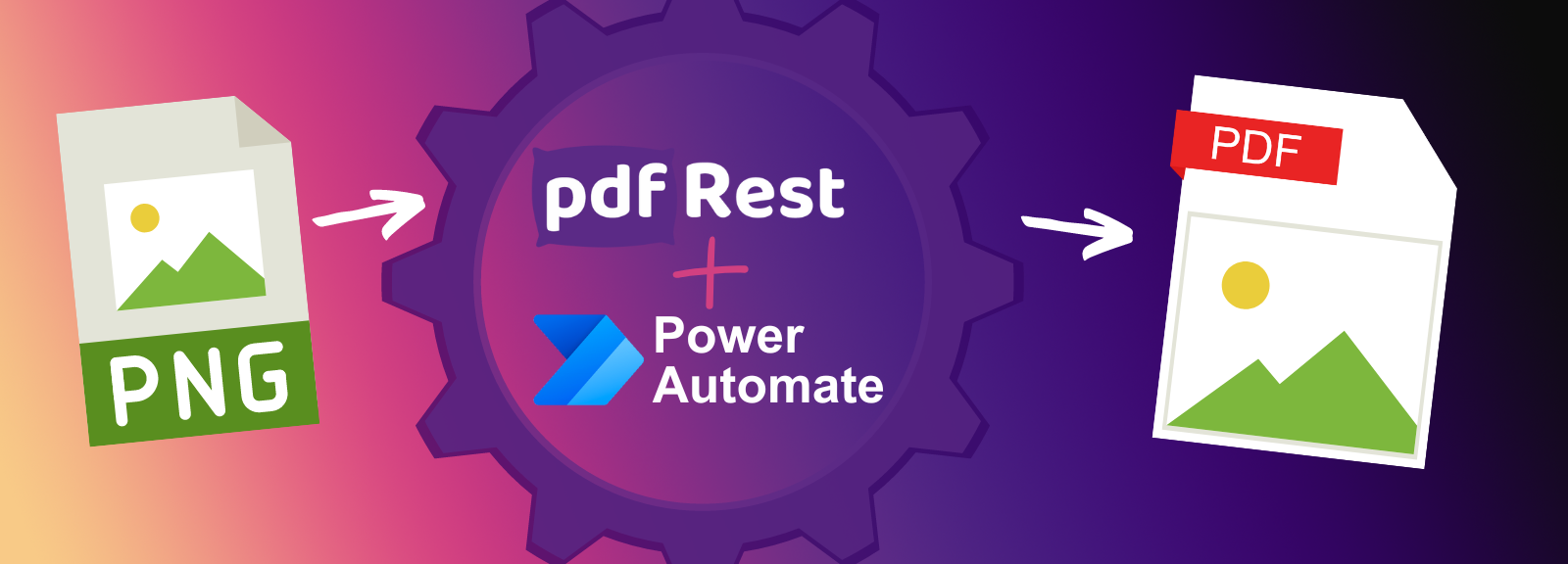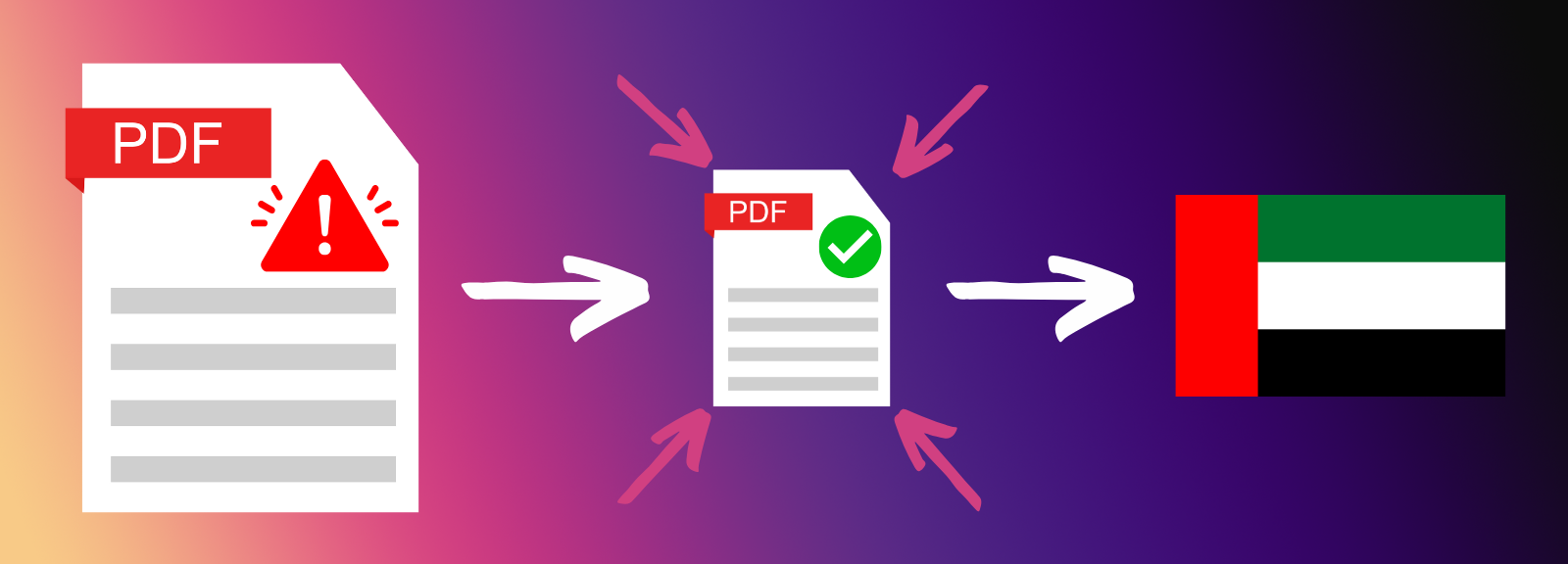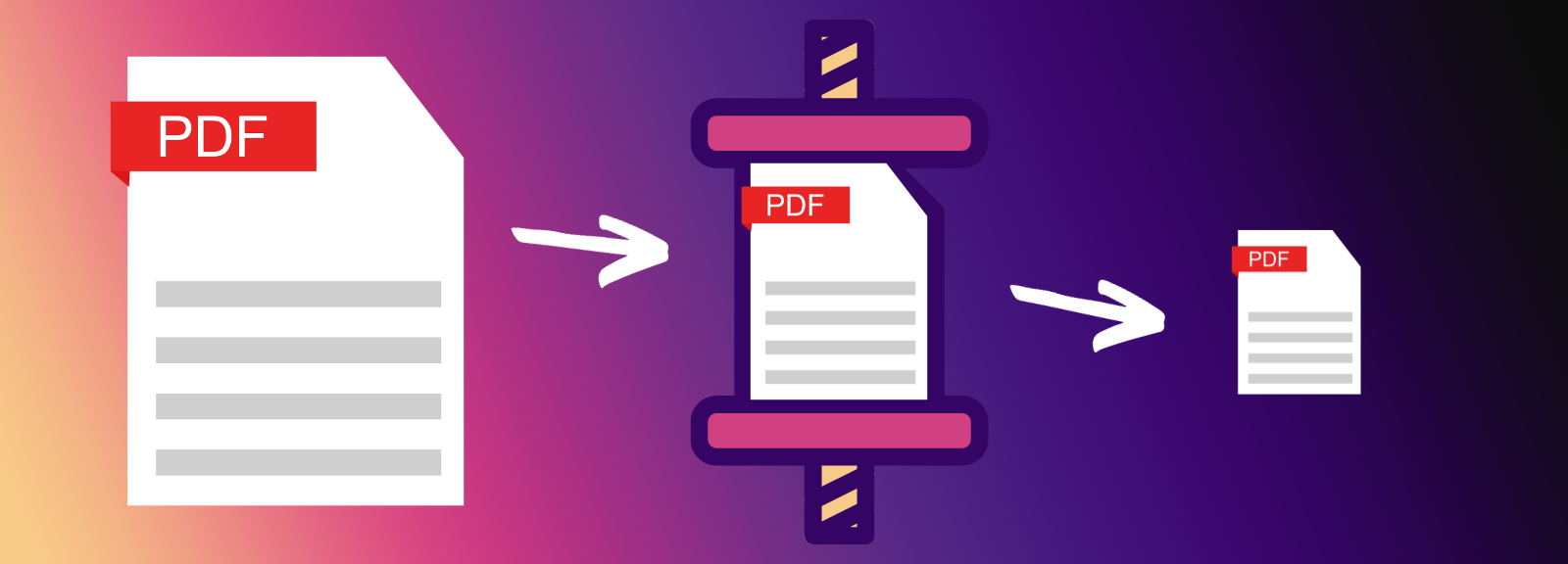Compress PDF
Compress PDF is a REST API tool designed to significantly reduce PDF file sizes while maintaining the integrity of the document's content. Developers can automate the compression process, ensuring efficient file size reduction without compromising quality or altering the original layout.
Key Benefits of Compress PDF API
- Maximize file size reduction to optimize storage and improve file transfer speeds, making large PDFs more manageable.
- Preserve document quality by maintaining text clarity and image fidelity, ensuring compressed files remain professional and readable.
- Enhance email deliverability by reducing PDF sizes to meet email attachment limits, facilitating seamless communication.
- Streamline document management by integrating compressed PDFs into existing workflows, reducing storage costs and improving accessibility.
- Support compliance and archiving by compressing PDFs for long-term storage without losing critical information or metadata.
- Meet regulatory compliance and document submission limits, ensuring that documents adhere to industry standards and legal requirements.
Start right from your browser - upload files, choose parameters, generate code, and send API Calls directly from API Lab!
You have document processing problems, we have Solutions. Explore the many ways pdfRest can align your documents with your business objectives.
Unmatched PDF File Size Reduction
Experience superior PDF compression with pdfRest's cutting-edge technology, delivering the smallest file sizes while maintaining the highest fidelity of preserved content. Compared to other leading PDF compression tools, pdfRest stands out for its efficiency and quality.
With pdfRest, you can achieve an average file size reduction of 53% using the low compression setting and up to 68% with high compression. For image-heavy PDFs, our technology can reduce file sizes by as much as 98%, ensuring your documents are optimized for storage and sharing without compromising on quality.
Developer-Friendly API with Advanced PDF Compression Algorithms
Experience seamless integration with pdfRest's developer-friendly API, offering easy selection of high, medium, or low compression settings. This flexibility allows you to balance between maximum file size reduction and maintaining the highest fidelity of your PDF content. Quickly compare results to find the perfect fit for your specific application needs.
Behind the scenes, pdfRest employs sophisticated algorithms to eliminate unused, unneeded, and redundant data from your PDFs. This ensures efficient compression without sacrificing quality. Let our advanced PDF technology handle the complexities, so you can achieve fast and effective results with ease.
Proprietary PDF Compression Technology from Industry Experts
Leverage the power of pdfRest's proprietary technology, built on the gold-standard Adobe® optimization technology, to achieve industry-leading PDF compression results. Our team of PDF experts has dedicated over a decade to refining compression techniques, ensuring robust performance across a wide range of PDF conditions and edge cases.
For those with specific requirements, pdfRest's Compress PDF API offers customizable options to fine-tune granular settings, meeting your unique needs. Our knowledgeable PDF experts are ready to assist, ensuring you get the most out of our advanced compression technology.
Need more help?
Start with a Tutorial for step-by-step guidance
Learn about the parameters for this tool to create your custom solution.
The compression_level parameter lets you adjust the amount of compression so you can achieve the right balance between visual fidelity and file size savings. Choose from our presets of “high”, “medium”, and “low” compression levels, or select “custom” compression to fine-tune your PDF compression with a custom profile. (See profile for more information about custom profiles.)
Safe & Secure
Confidently process your sensitive data with pdfRest. Our platform is built for robust, Enterprise-grade security and compliance. We meet rigorous standards for GDPR and HIPAA, and our controls are independently audited to ensure strict SOC 2 Type 2 compliance. Your data's protection is our commitment.