
Prepress Preflight Print
Ensure Flawless Printing with pdfRest's Prepress Automation Solutions
Streamline document preparation and eliminate costly printing errors with pdfRest's powerful suite of prepress and preflight tools tailored for the print industry.
Optimize Print Workflows and Eliminate Errors
In commercial printing, even minor PDF errors can lead to costly reprints and missed deadlines. pdfRest’s prepress tools ensure your documents are print-ready and compliant with industry standards like PDF/X. Our API tools enhance your prepress with color conversions, precisely set boxes (media, crop, trim, bleed, art), and transparency flattening, helping you achieve print-ready PDFs.
Key Preflight Features for Developers:
- Convert to PDF/X API Tool: Achieve the print-ready standards required by printers worldwide.
- Flatten Transparencies API Tool: Prevent unexpected print results by flattening transparency layers.
- Convert PDF Colors API Tool: Ensure accurate color representation by converting RGB to CMYK.
- Rasterize PDF API Tool: Flatten PDF pages to raster images for simplified printing.
- Set Page Boxes API Tool: Set MediaBox, CropBox, BleedBox, TrimBox, and ArtBox.
Why Choose pdfRest for Prepress Solutions?
- Customizable Automations: Combine tools for transparency flattening and PDF optimization, allowing you to tailor workflows to your needs.
- Industry Standards Compliance: Our tools prepare files to meet PDF/X and other complex commercial printing requirements.
- Developer-Friendly API: Easily integrate pdfRest’s API into your systems with comprehensive documentation and support.
- Cost Reduction & Efficiency: Automate the prepress process to avoid reprints and ensure print-ready PDFs from the start.
- Seamless Color Management: Convert RGB to CMYK for consistent color accuracy across all printed materials.
Related Topics
Solutions
Explore the many ways pdfRest can align your documents with your business objectives.



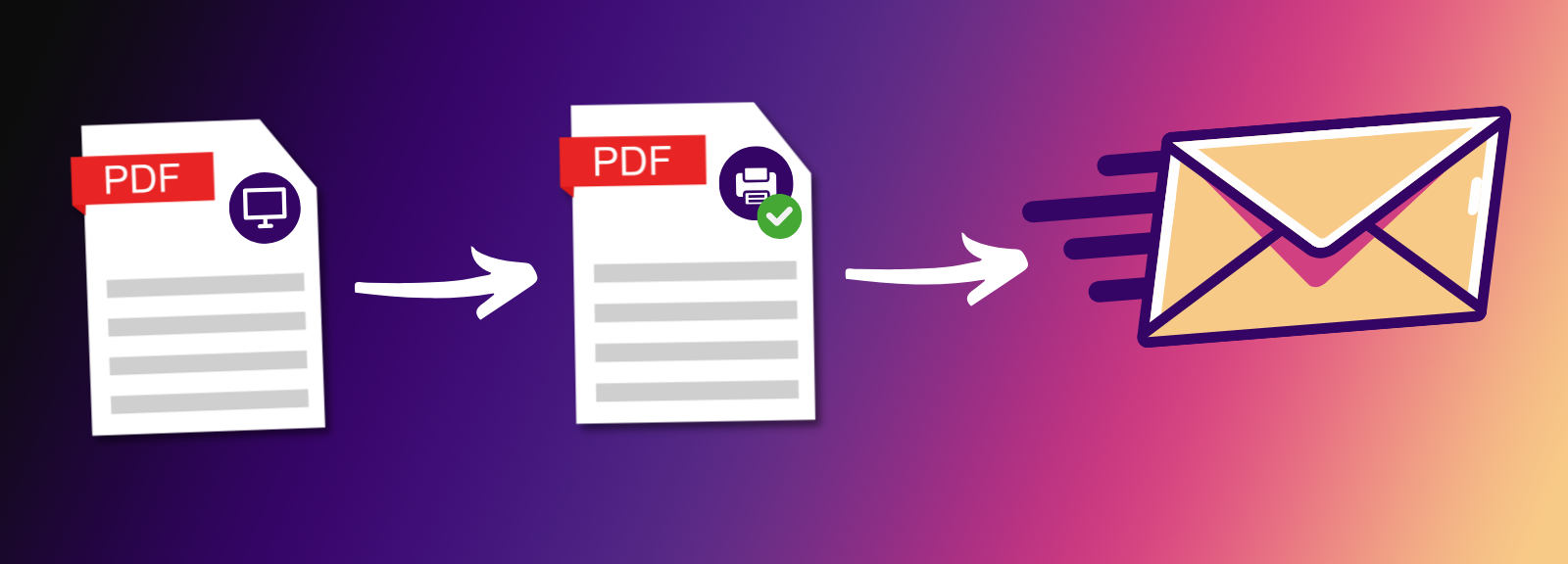
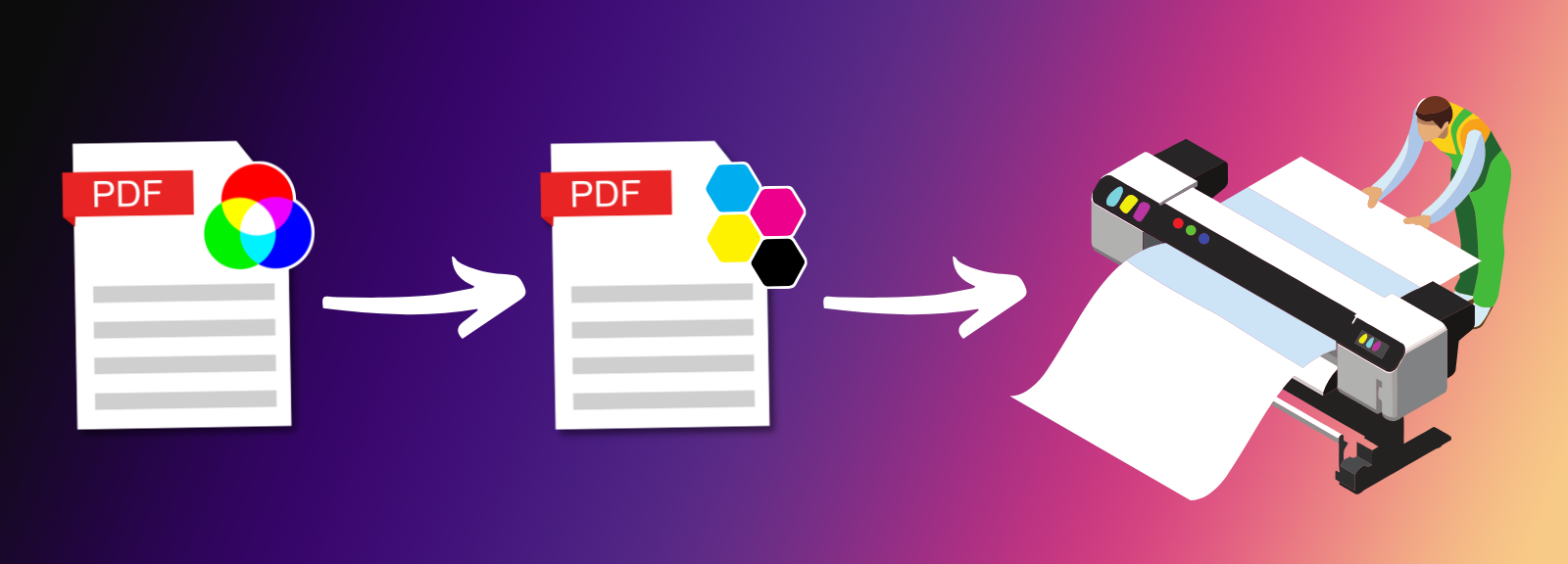
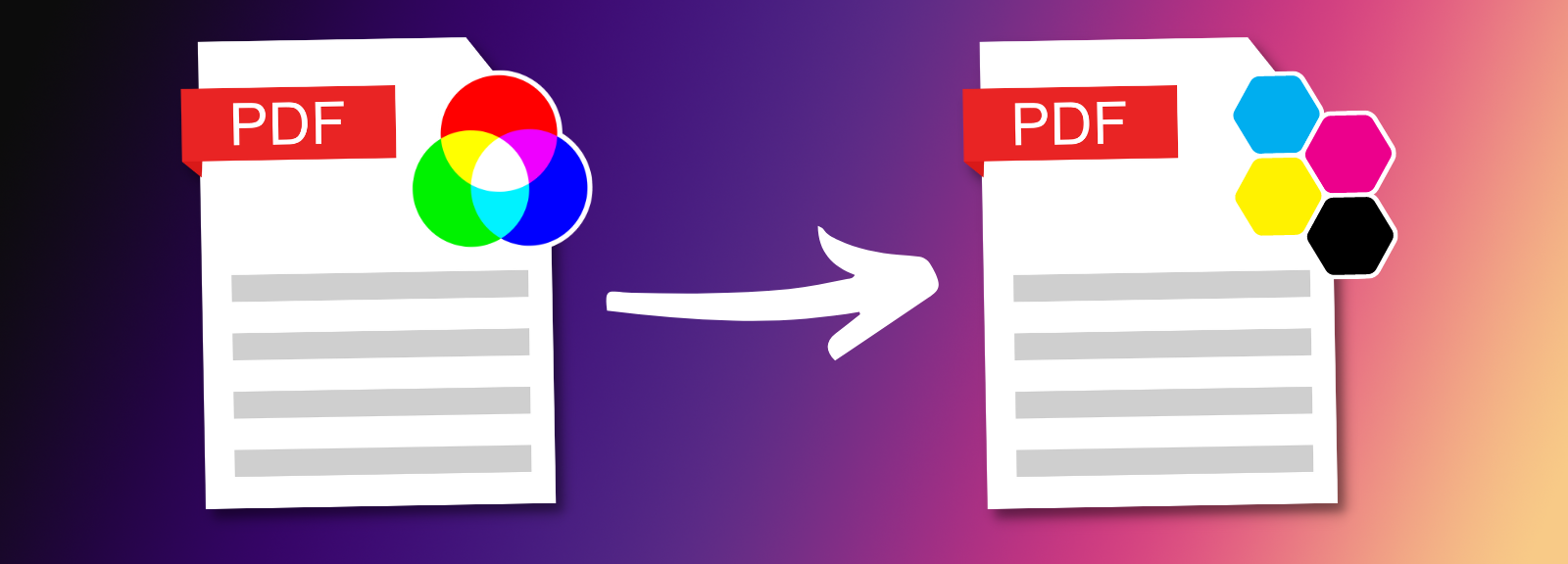
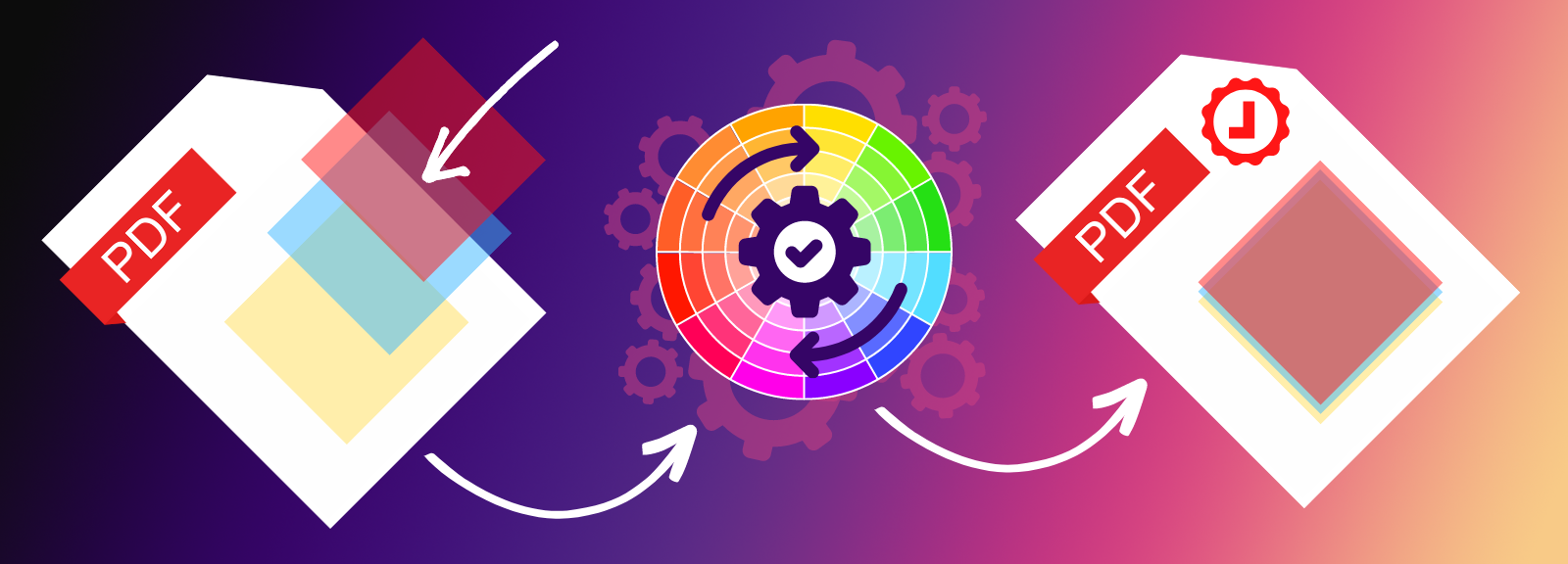
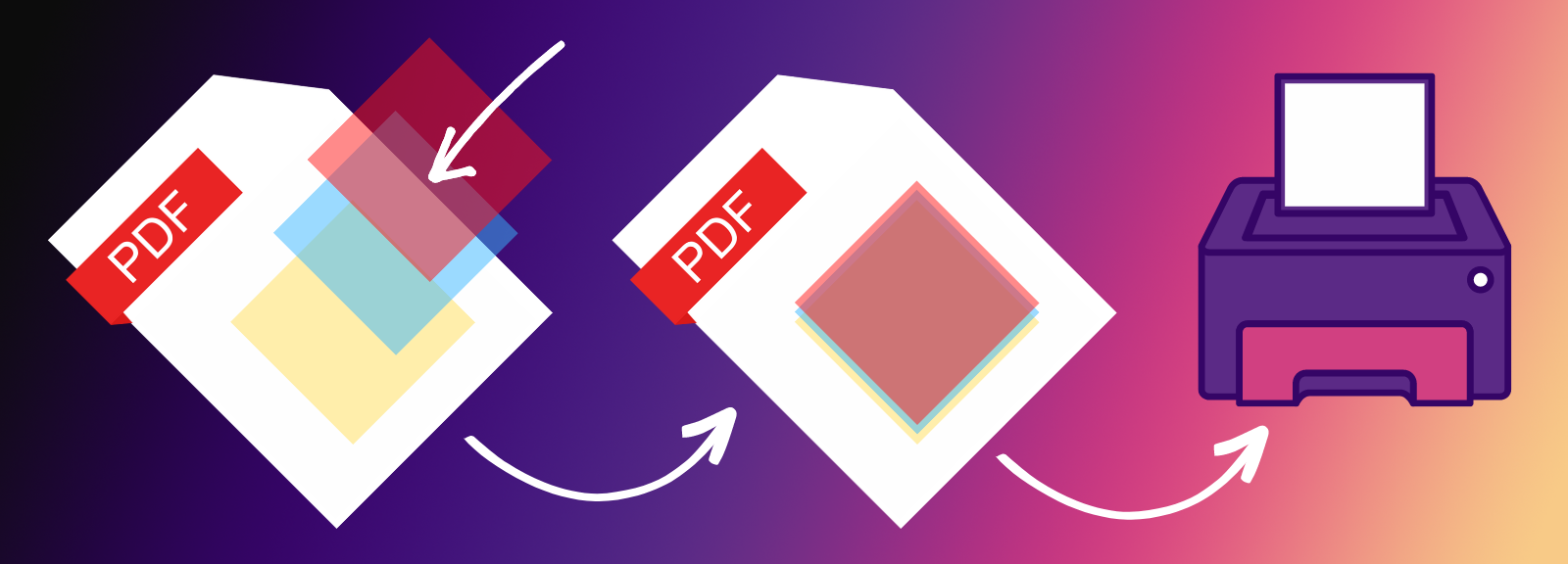



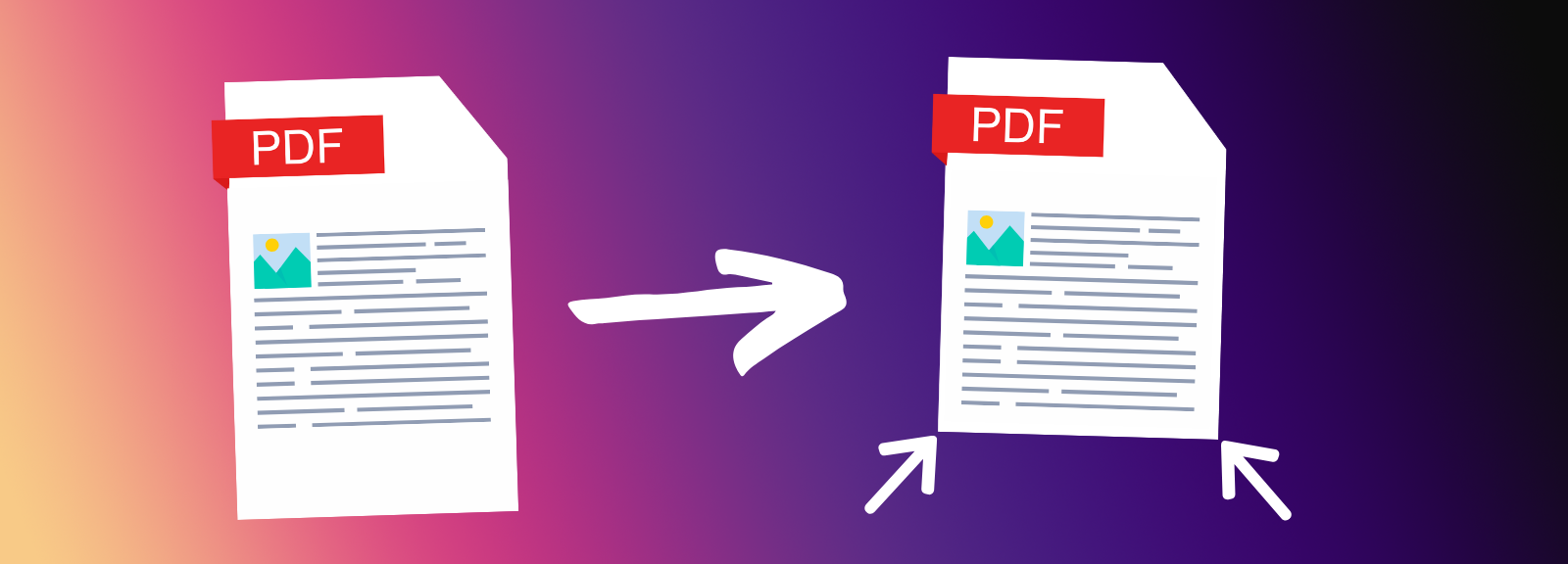
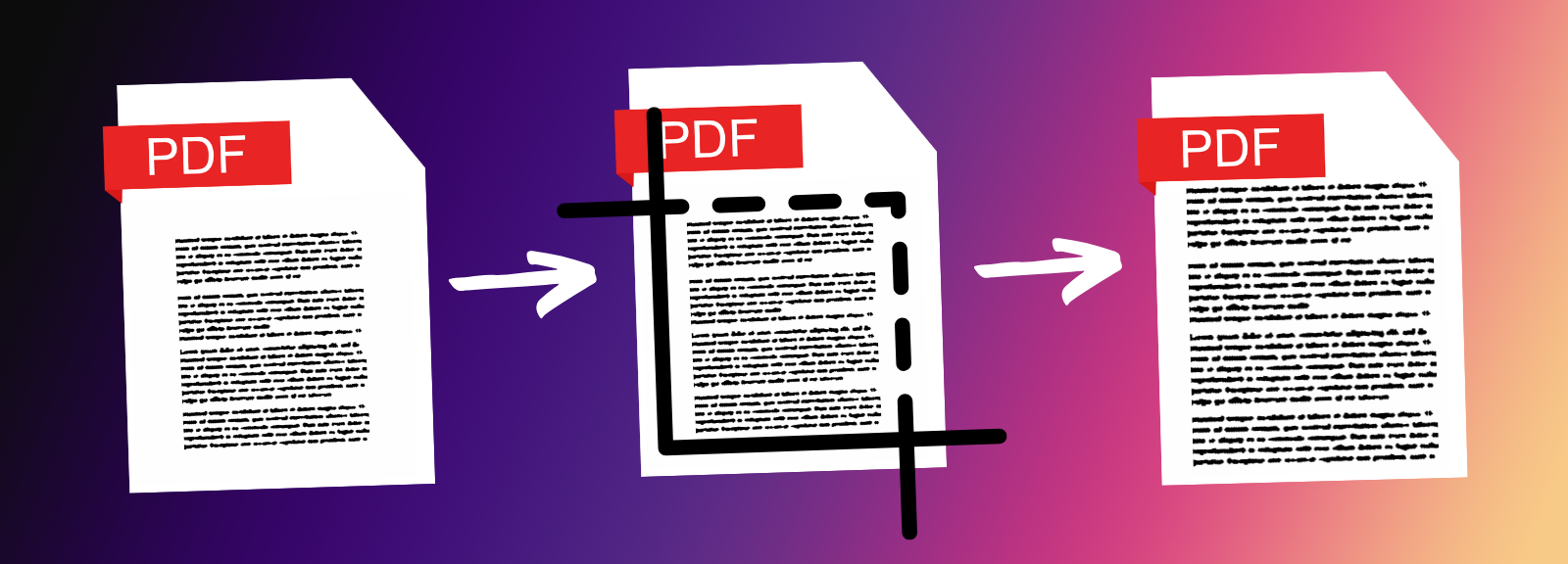
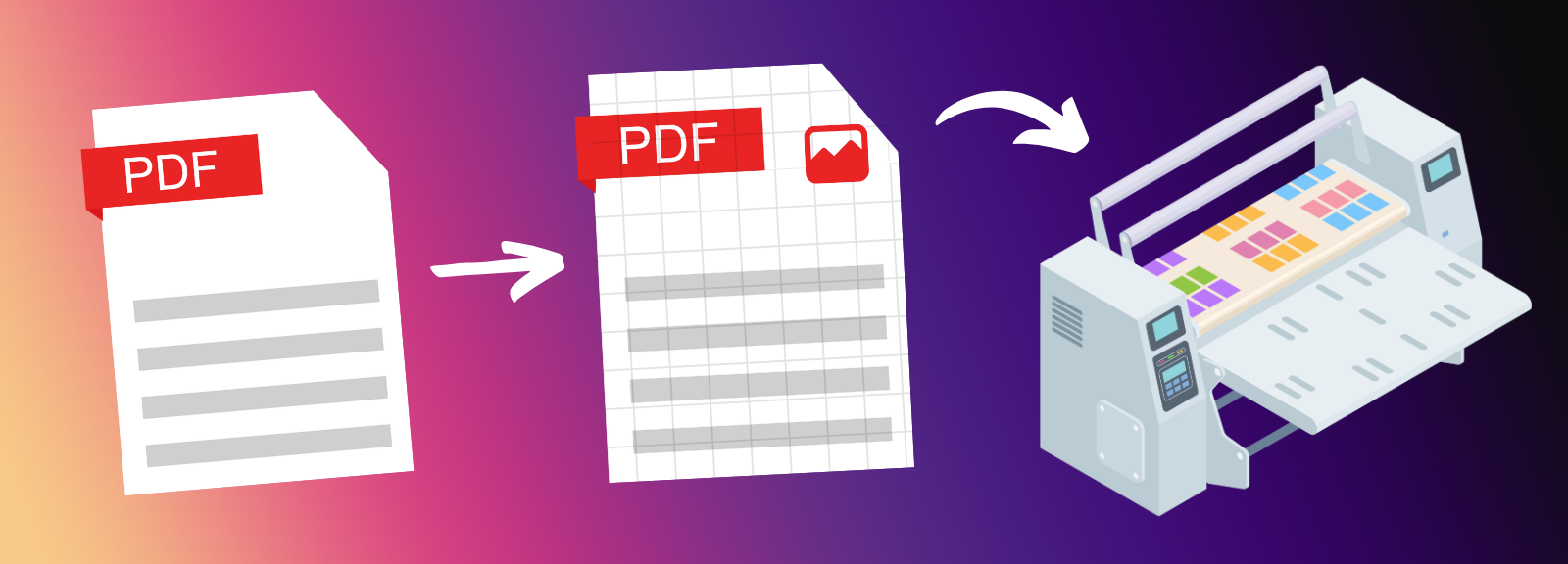
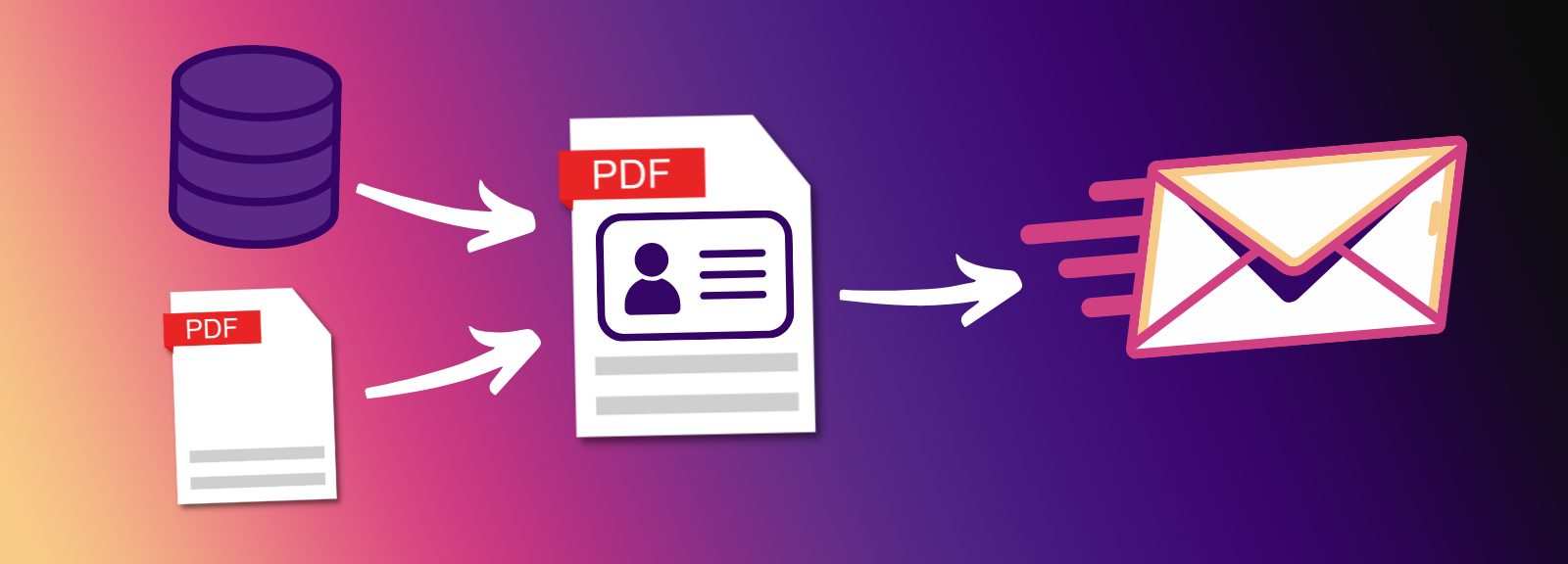
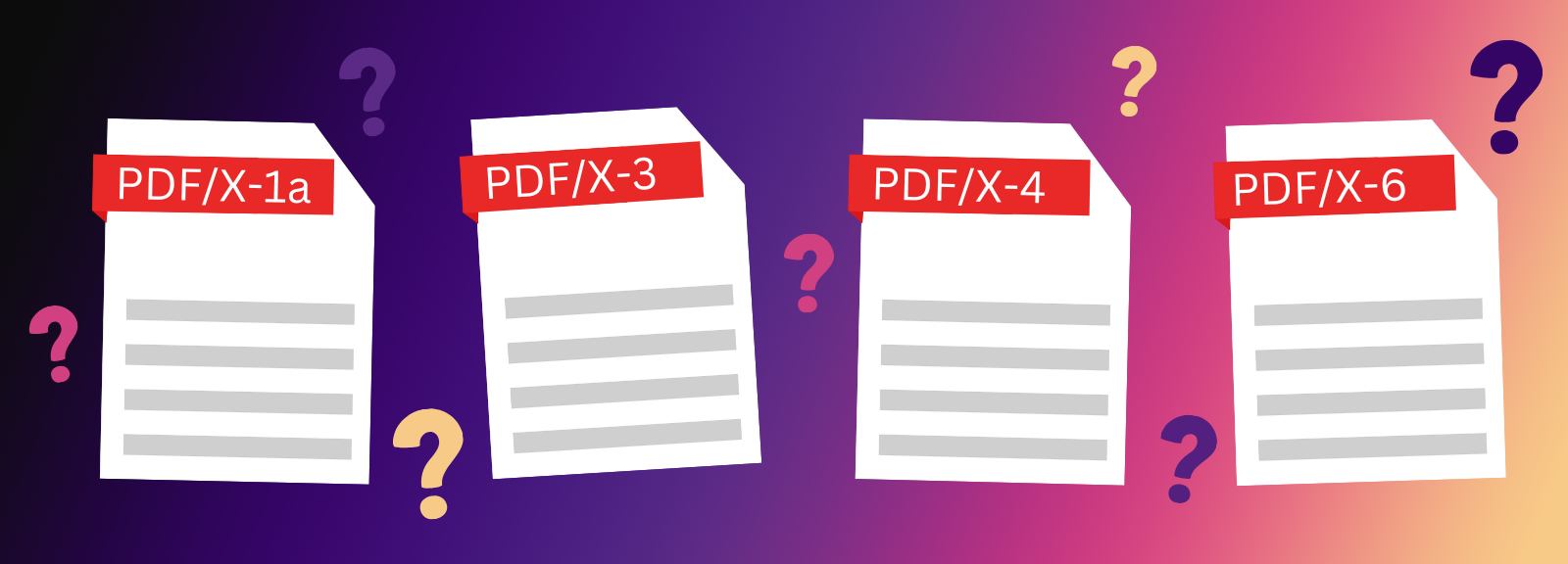
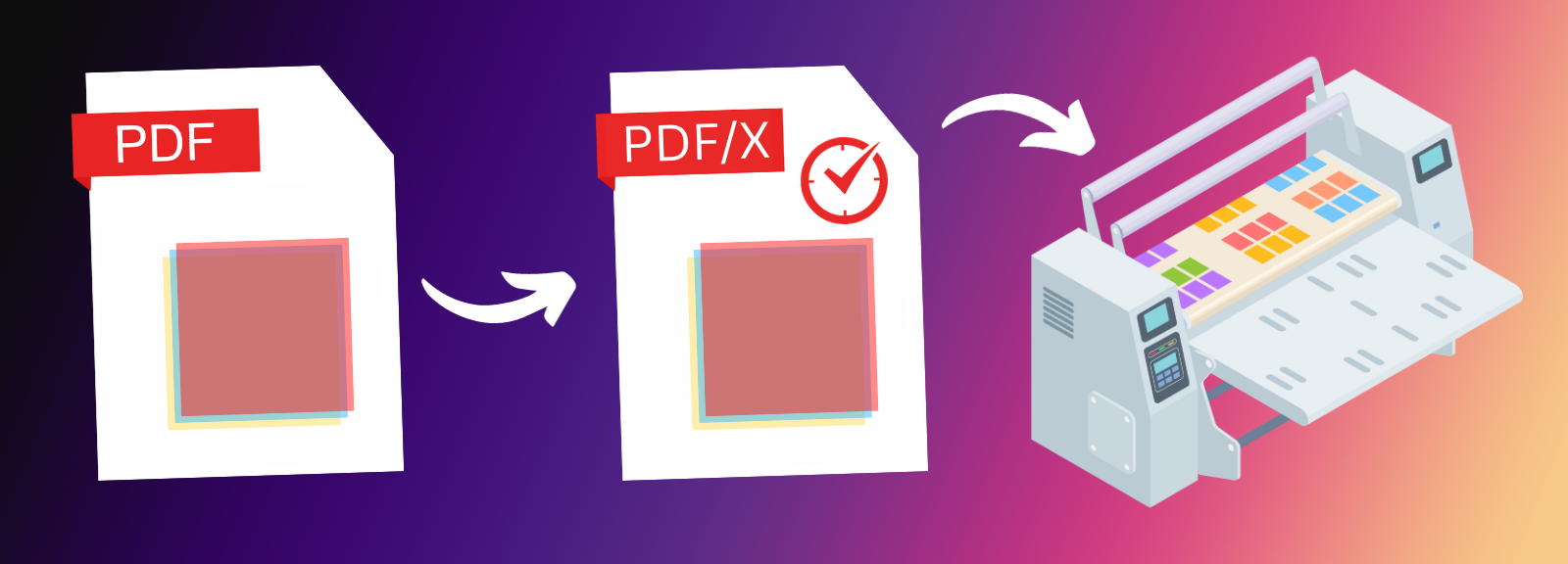
Generate a self-service API Key now!
Create your FREE API Key to start processing PDFs in seconds, only possible with pdfRest.