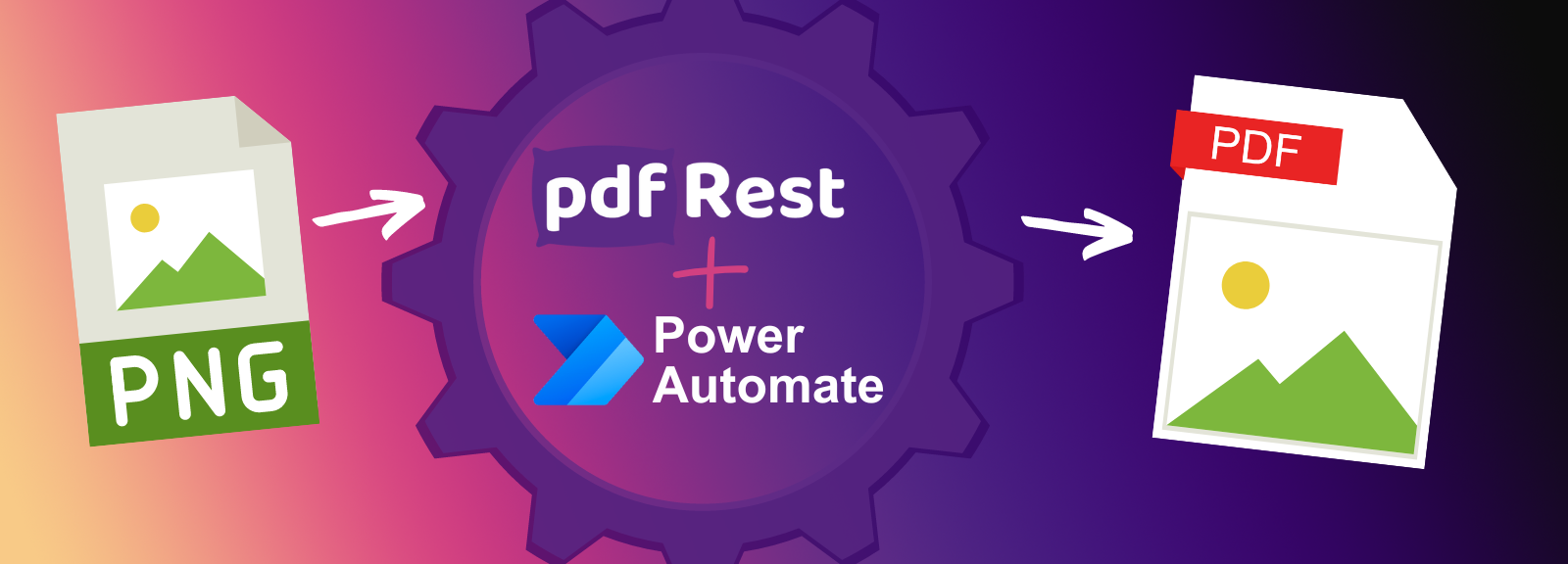
Zip Files
Zip Files is a REST API tool designed to streamline file management by compressing and extracting files. It allows developers to compress multiple uploaded or processed files into a single Zip archive for convenient download or extract files from .zip archives, including those protected by passwords.
Key Benefits of Zip Files API
- Simplify the handling of multiple files by compressing them into a single Zip archive, making storage and transfer more efficient.
- Unlock protected .zip archives using a password, ensuring you can access and manage secured files without hassle.
- Integrate zipping and unzipping operations into automated workflows, reducing the need for manual file handling.
- Package multiple files into a single archive for easy distribution, whether for sharing with clients or archiving project files.
- Seamlessly incorporate the Zip and Unzip Files tool into existing systems, supporting a wide range of use cases.
Start right from your browser - upload files, choose parameters, generate code, and send API Calls directly from API Lab!
You have document processing problems, we have Solutions. Explore the many ways pdfRest can align your documents with your business objectives.
Optimize File Management with Zip Archives
With pdfRest, retrieving output files is straightforward with a simple GET request. However, managing hundreds or thousands of files individually can become cumbersome. The Zip Files tool addresses this by allowing you to package all output files into a single archive, enabling one easy download instead of multiple requests.
This method is especially useful for workflows with one-to-many operations, like converting each PDF page into separate image files. By bundling these into a zip archive, you simplify retrieval and save time. This approach enhances workflow efficiency and simplifies file distribution, making it easy to share complete packages with clients or team members.
- Efficient Retrieval: Consolidate hundreds or thousands of files into a single download, reducing the complexity of file management.
- Simplified Distribution: Easily distribute complete document packages to clients or downstream recipients, ensuring all necessary files are included.
- Flexible Options: Choose between individual file retrieval and bundling files with zip archives, depending on your specific needs.
Maximize Storage Efficiency with Zip File Compression
Compressing files into zip archives offers a powerful solution to reduce storage requirements, freeing up valuable server space and enhancing overall data management. By minimizing the size of stored files, organizations can optimize their storage infrastructure, leading to cost savings and improved performance.
By compressing files, organizations can store more data within the same physical space, delaying the need for additional storage investments. This approach not only reduces costs but also simplifies backup and recovery processes, as fewer resources are required to manage compressed data.
- Cost Savings: Reduce the need for additional storage infrastructure, leading to significant cost reductions over time.
- Improved Performance: Enhance server performance by freeing up space and reducing the load on storage systems.
- Simplified Data Management: Streamline backup and recovery processes with smaller, more manageable data sets.
Unzip to Kickoff a Batch Processing Workflow
With pdfRest's reliable unzip support, users can initiate their workflows by uploading a single .zip file containing multiple documents. This approach is particularly advantageous for batch processing, where handling large volumes of files simultaneously is essential.
By uploading a .zip archive, users can streamline the initial setup process, reducing the time and effort required to manage individual files. Once uploaded, the pdfRest API can effortlessly unzip the archive, transforming it into a collection of ready-to-use resources. This functionality is ideal for industries that rely on batch processing, such as data analysis, content management, and bulk document conversion.
- Batch Processing Efficiency: Handle large volumes of documents in one go, minimizing manual intervention.
- Simplified File Management: Access and organize multiple files from a single upload, enhancing workflow clarity.
- Seamless Integration: Quickly incorporate unzipped files into existing workflows, boosting overall productivity.
Need more help?
Start with a Tutorial for step-by-step guidance
Learn about the parameters for this tool to create your custom solution.
The file parameter allows you to select local files to be uploaded to pdfRest’s processing server. You can include this parameter multiple times to the /zip endpoint, or once to the /unzip endpoint.
Safe & Secure
Confidently process your sensitive data with pdfRest. Our platform is built for robust, Enterprise-grade security and compliance. We meet rigorous standards for GDPR and HIPAA, and our controls are independently audited to ensure strict SOC 2 Type 2 compliance. Your data's protection is our commitment.

