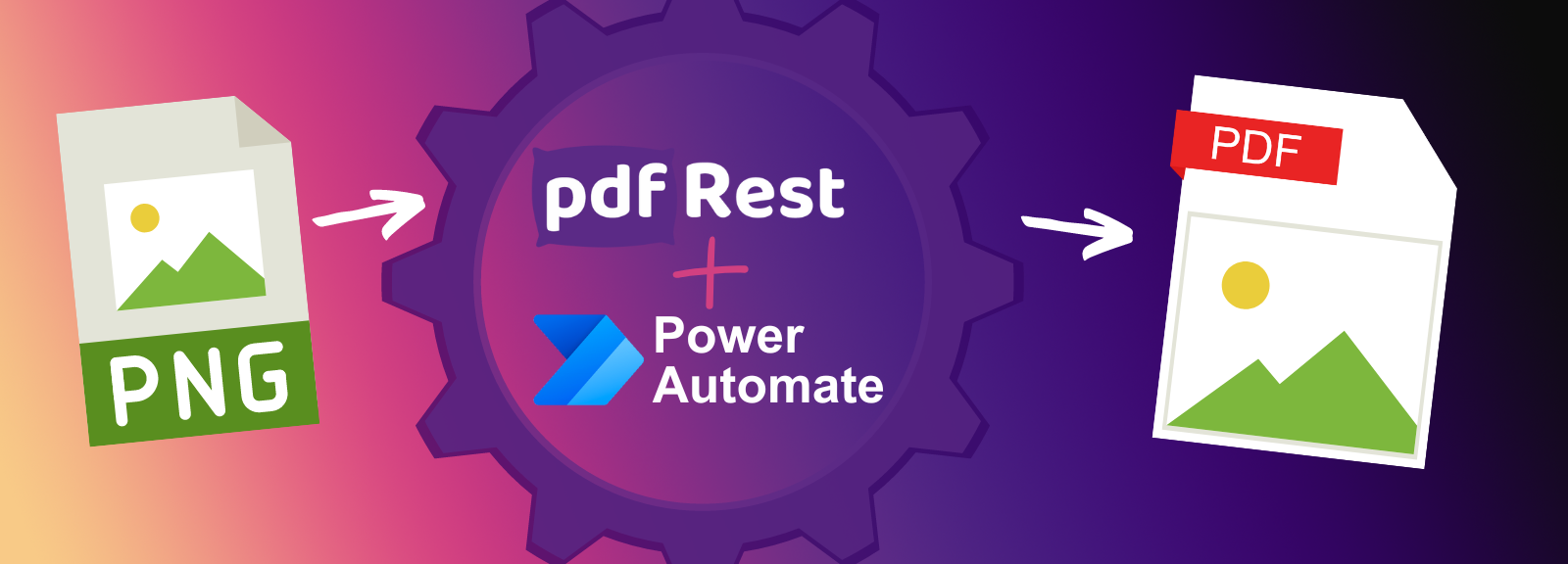XFA to Acroforms
XFA to Acroforms is a REST API tool designed to convert PDF forms from Static XFA or Dynamic XFA to Acroforms using the highest-quality Adobe technology. By converting to Acroforms, developers can ensure PDF forms are highly compatible with forms processing tools and workflows.
Key Benefits of XFA to Acroforms API
- Converting XFA to Acroforms can help streamline workflows by ensuring compatibility with downstream processes.
- Support Legacy System Modernization by migrating to Acroforms and future-proofing against declining XFA support.
- While "XFA form cannot be edited" errors are common, Acroforms offer a more consistent and user-friendly experience.
- Acroforms often adhere more closely to PDF standards, ensuring better compliance with industry regulations.
- Acroforms offer better accessibility features, making them easier to use for individuals with disabilities.
- Acroforms are generally easier to manage and edit compared to XFA forms, reducing maintenance efforts.
Start right from your browser - upload files, choose parameters, generate code, and send API Calls directly from API Lab!
You have document processing problems, we have Solutions. Explore the many ways pdfRest can align your documents with your business objectives.
Unmatched Acroforms Accuracy and Fidelity
pdfRest's XFA to Acroforms conversion technology ensures that your documents retain their original formatting, content, and integrity. Powered by advanced Adobe technology, our solution meticulously preserves all form field elements of your XFA forms. This results in high-quality Acroforms that accurately match the original design, ensuring a seamless transition.
With pdfRest, you can trust that your forms will maintain their professional appearance and functionality, providing users with a consistent and reliable experience.
Best Online Acroform Tool for Quick Validation
Experience the power of our API Lab, the ultimate online tool for quick and easy Acroform validation. With a user-friendly interface, you can manually test and process documents directly from your browser. Upload your XFA files, explore all available options, and instantly view the processed Acroforms output.
Our API Lab is designed to simplify the learning process, providing clear guidance and code samples in various programming languages. Easily transition from manual testing to automated solutions, leveraging pdfRest's API for seamless integration into your workflows.
Avoid the Dreaded "Dynamic XFA not supported" Problem
Dynamic XFA forms often present significant challenges for users and developers alike. Many PDF readers and applications, including popular ones, struggle to open and process these forms effectively. This can lead to frustrating compatibility errors, such as "XFA cannot be edited" messages, which disrupt workflow and user interaction.
Converting these to AcroForms mitigates such issues, as AcroForms are widely supported across platforms. This conversion enhances accessibility, supports assistive technologies, and streamlines user interaction, ensuring documents are user-friendly and accessible, boosting productivity and inclusivity.
Need more help?
Start with a Tutorial for step-by-step guidance
Learn about the parameters for this tool to create your custom solution.
The file parameter allows you to select a local file to be uploaded to pdfRest’s processing server.
Safe & Secure
Confidently process your sensitive data with pdfRest. Our platform is built for robust, Enterprise-grade security and compliance. We meet rigorous standards for GDPR and HIPAA, and our controls are independently audited to ensure strict SOC 2 Type 2 compliance. Your data's protection is our commitment.