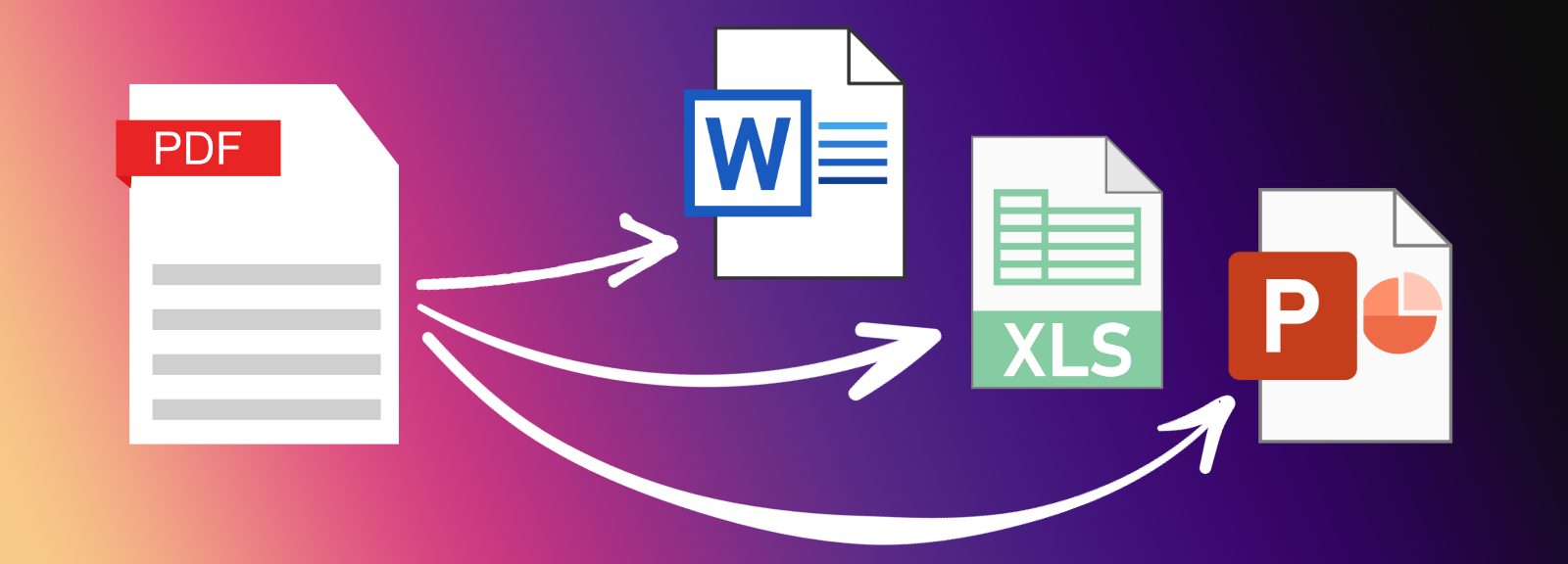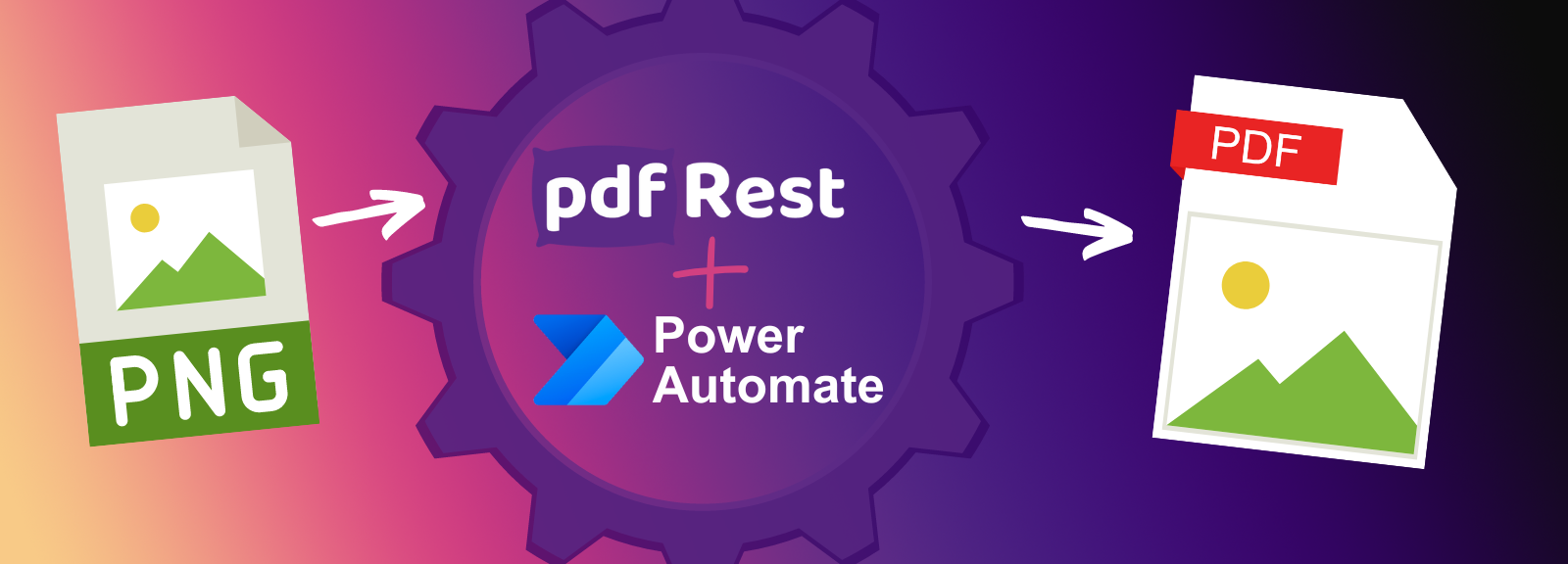PDF to PowerPoint
PDF to PowerPoint is a REST API tool that converts PDF documents into Microsoft PowerPoint files, enabling the creation of fully editable presentations. This tool transforms static PDF content into dynamic slides, making it ideal for enhancing presentation capabilities and streamlining document workflows.
Key Benefits of PDF to PowerPoint API
- Convert PDFs into editable PowerPoint presentations (.pptx) for easy modification of text, layouts, and multimedia integration.
- Preserve original formatting and content, ensuring professional quality in converted slides.
- Automate the PDF to PPT conversion process to seamlessly integrate into existing workflows, saving time and resources.
- Utilize advanced conversion technology to ensure accurate and reliable transformation of PDFs into PowerPoint slides.
- Empower users to create compelling presentations from existing PDFs, improving communication and engagement.
- Reliably handle high-volume PDF to PPTX document conversion, supporting the needs of growing businesses and enterprises.
Start right from your browser - upload files, choose parameters, generate code, and send API Calls directly from API Lab!
You have document processing problems, we have Solutions. Explore the many ways pdfRest can align your documents with your business objectives.
Convert PDF to Editable PowerPoint Presentations with Ease
Transform static PDFs into dynamic PowerPoint presentations effortlessly with pdfRest. Our PDF to PowerPoint API allows you to convert any PDF document into an editable PowerPoint presentation, with each page becoming a slide. This seamless conversion process ensures that your presentations are not only informative but also visually captivating. By enabling easy adjustments of content and the addition of images, videos, and other multimedia elements, pdfRest helps you create engaging and memorable presentations that captivate your audience.
Our API supports the conversion of complex PDFs, preserving the original layout and design elements, which is crucial for maintaining the professional quality of your presentations. Whether you're preparing business pitches, educational lectures, or marketing presentations, pdfRest provides the tools you need to make your content shine. For example, a detailed financial report in PDF can be transformed into a visually appealing presentation with charts and graphs, ready for board meetings or client pitches.
Seamless PDF to PPTX Integration Across Platforms
Integrating the PDF to PPTX conversion process into your existing systems is straightforward with pdfRest. Our API is designed to work seamlessly with any development project, regardless of the programming language or platform. This flexibility allows you to automate your conversion workflows, enhancing efficiency and scalability.
The REST API interface is user-friendly and requires no software installations or library dependencies. By simply sending a POST request with your PDF file, you can receive a converted PowerPoint file in seconds. This ease of use ensures that developers can quickly implement the API into their projects, reducing development time and resources. Supported programming languages and platforms include:
- Programming Languages: Python, Java, C#, PHP, JavaScript
- No-Code Services: Microsoft Power Automate, Zapier, Make, Bubble
These integrations allow you to leverage pdfRest's capabilities within your existing tech stack, whether you're developing custom applications or using no-code platforms to streamline operations.
Accurate PDF to PowerPoint Conversion Results
Accuracy is key when converting PDFs to PowerPoint presentations, and pdfRest excels in delivering reliable results. Our API utilizes advanced conversion technology to ensure that your PowerPoint files accurately reflect the content and formatting of the original PDFs. This means that text, images, and layout are preserved, allowing you to focus on delivering compelling presentations without worrying about data loss or formatting errors.
Unlike many converters that produce inconsistent results, pdfRest generates high-quality output, making it the preferred choice for businesses and professionals who demand precision. Whether you're converting simple documents or complex reports, our API ensures that your presentations accurately reflect the original PDF content. For instance, a PDF containing detailed architectural plans can be converted into a PowerPoint presentation, maintaining the integrity of the design elements for client presentations or team discussions.
Need more help?
Start with a Tutorial for step-by-step guidance
Learn about the parameters for this tool to create your custom solution.
The file parameter allows you to select a local file to be uploaded to pdfRest’s processing server.
Safe & Secure
Confidently process your sensitive data with pdfRest. Our platform is built for robust, Enterprise-grade security and compliance. We meet rigorous standards for GDPR and HIPAA, and our controls are independently audited to ensure strict SOC 2 Type 2 compliance. Your data's protection is our commitment.