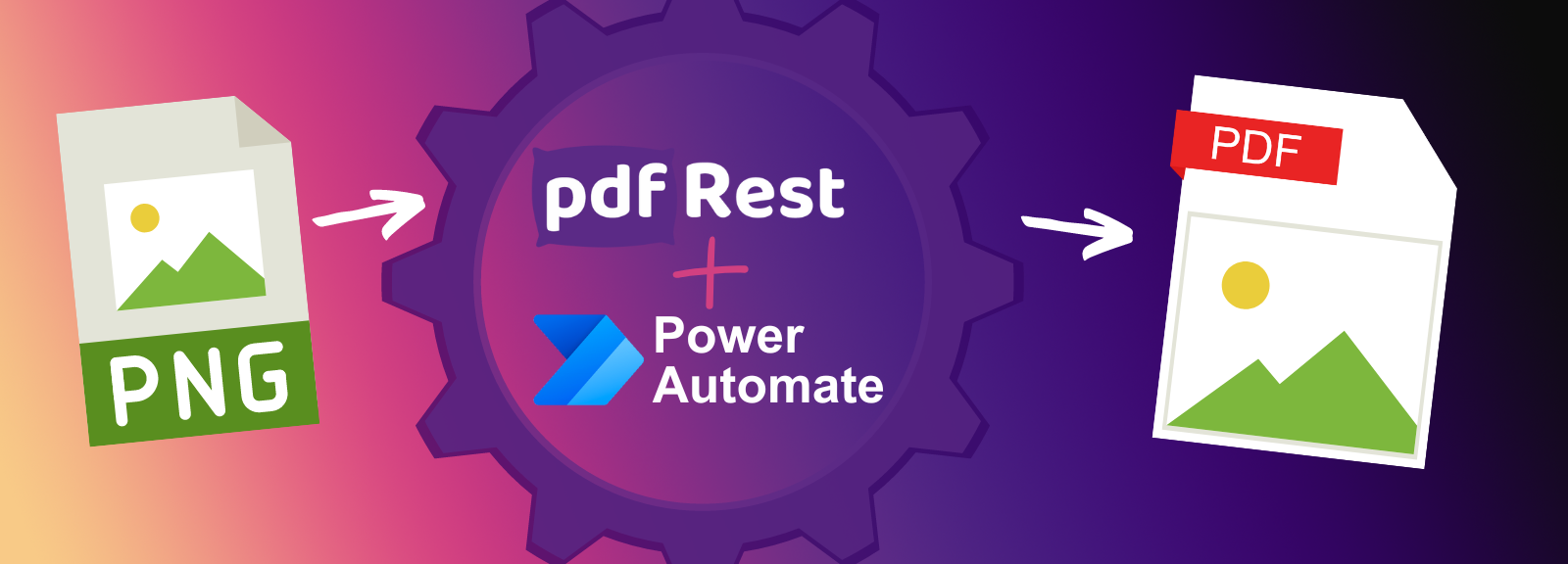
Import Form Data
Import Form Data is a REST API tool designed to support programmatic PDF form filling by importing data from external data files into Acroforms, static XFA, and dynamic XFA.
Key Benefits of Import Form Data API
- Built upon the foundation of Adobe's PDF forms technology, ensuring robust and reliable form filling capabilities.
- Offers unmatched support for dynamic XFA files, in addition to static XFA and Acroforms, providing unparalleled flexibility for complex forms.
- Seamlessly imports data from external files to automatically populate PDF form fields, eliminating manual data entry.
- Facilitates the programmatic filling of PDF forms, minimizing errors associated with manual input and ensuring data accuracy.
- Easily integrates with existing applications and workflows to automate document generation and data management processes.
Start right from your browser - upload files, choose parameters, generate code, and send API Calls directly from API Lab!
You have document processing problems, we have Solutions. Explore the many ways pdfRest can align your documents with your business objectives.
Automate PDF Form Filling with Precision and Scale
The pdfRest Import Form Data API is your ultimate solution for automated PDF form filling. This powerful API loads values into any and all form fields specified in an external data file, regardless of the form's complexity or its underlying form technology. Whether you're programmatically filling out government forms for your users, auto-populating invoices, or systematically updating your own custom forms on a repeated basis, you need technology you can trust to consistently get the job done right.
With fast, reliable results, Import Form Data allows you to easily configure an automated process for loading data from external sources into PDF form templates. This works just as well for small-scale and large-scale PDF form automation workflows, saving you valuable time and resources across a wide range of PDF forms processing objectives. Leverage our API for efficient and accurate programmatic PDF form data import at any volume.
Unmatched XFA and Acroform Compatibility for Data Import
There are different technologies used to create forms within PDF documents, and these require specialized approaches to interact with them programmatically. In particular, full support for XFA form filling is exceptionally rare across many PDF processing tools, with some capable of handling static XFA documents but most struggling or failing entirely with complex, dynamic XFA forms.
pdfRest is unique in offering full support for importing data into both static and dynamic XFA forms, in addition to comprehensive capabilities for Acroforms data importing. This ensures that regardless of your PDF form's origin or complexity, you have one streamlined API Tool that can reliably populate all fields. Choose pdfRest for XFA data importing and Acroforms data population without the headaches, guaranteeing you can fully automate your form workflows.
Flatten and Secure Filled PDF Data
The pdfRest cloud service offers powerful Pro Tools that pair perfectly together to deliver a complete end-to-end data entry and data protection solution for PDF form documents. Our Import Form Data API kicks off the process by filling PDF forms with values from an external data source. This automation minimizes manual errors and ensures data consistency across all your documents.
Once the data is accurately imported, the Flatten Forms API allows you to lock the data into the PDF, turning the document into a standard, non-editable PDF for maximum compatibility and preventing further modifications. This critical step ensures PDF data protection and document integrity. With pdfRest, you can customize PDFs at scale with variable data added and securely protected in one quick, efficient, and automated workflow, ensuring both data security in PDF forms and compliance.
Need more help?
Start with a Tutorial for step-by-step guidance
Learn about the parameters for this tool to create your custom solution.
The data_file parameter lets you upload a file containing data to be imported into PDF form fields.
The format of your data file should match a valid file type based on the kind of PDF form in your document.
- Acroform:
.fdf,.xfdf, or.xml - XFA: .
xdp,.xfd, or.xml
Safe & Secure
Confidently process your sensitive data with pdfRest. Our platform is built for robust, Enterprise-grade security and compliance. We meet rigorous standards for GDPR and HIPAA, and our controls are independently audited to ensure strict SOC 2 Type 2 compliance. Your data's protection is our commitment.

