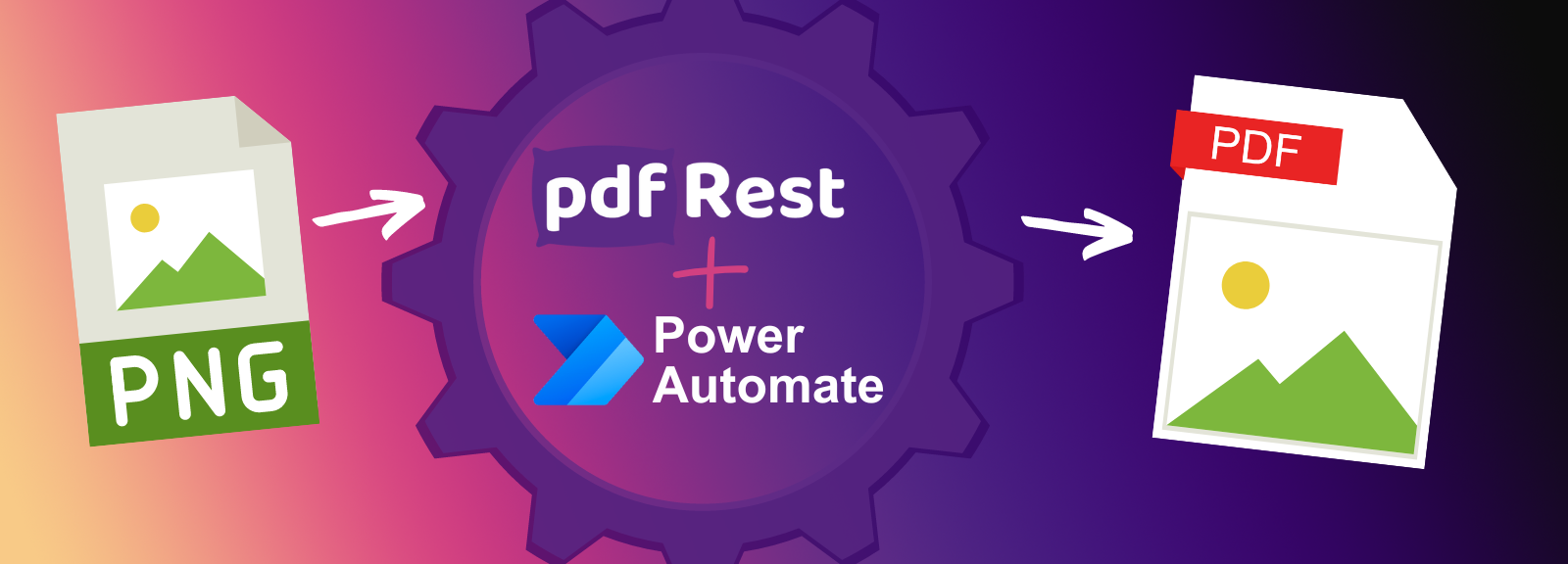Flatten Forms
Flatten Forms is a REST API tool designed to lock and preserve PDF form field values, converting Acroform and XFA files into standard, non-editable PDF documents. This ensures maximum compatibility across all PDF viewers and platforms, making it an essential tool for businesses and developers looking to streamline document workflows and enhance data security.
Key Benefits of Flatten Forms API
- Lock form fields to prevent unauthorized edits, ensuring the integrity and authenticity of your documents.
- Convert interactive forms into static PDFs, eliminating compatibility issues with different PDF readers and ensuring access for all users.
- Seamlessly process Static XFA, Dynamic XFA, and Acroforms, making it ideal for diverse document management needs.
- Automate the flattening process to enhance efficiency and reduce manual intervention, perfect for high-volume document processing.
- Preserve the visual appearance and data integrity of forms, making them suitable for legal, compliance, print, and archival purposes.
Start right from your browser - upload files, choose parameters, generate code, and send API Calls directly from API Lab!
You have document processing problems, we have Solutions. Explore the many ways pdfRest can align your documents with your business objectives.
Preserve Filled PDF Form Field Values Securely
Flattening filled PDF forms with pdfRest ensures that the values and appearance of each form field are securely preserved while making all fields non-editable. This process effectively locks your form data into the document, preventing unauthorized edits and maintaining the integrity of your information.
- Data Security: By eliminating interactive editing capabilities, you protect against accidental modifications, ensuring that your filled form data remains intact and unaltered.
- Compliance and Archival: Securely preserving filled form data is crucial for meeting legal and compliance requirements, making it suitable for archival purposes where document integrity is paramount.
- User Assurance: By locking the form fields, users can be confident that the data they submit remains unchanged, providing peace of mind for both the form submitter and the recipient.
By using pdfRest to flatten filled forms, you ensure that your documents are not only secure but also maintain their intended appearance and functionality across various platforms and devices.
Comprehensive Support for Filled PDF Forms with Adobe Technology
Unlike other form flattening solutions, pdfRest leverages Adobe technology to support the full range of form types that can be included in PDF documents:
- Static XFA
- Dynamic XFA
- Acroforms
All of these formats are commonly used in PDF form generation workflows, but they are not equally well-supported with post-processing tools and applications. When your workflow processes many different forms or you're unsure which type of forms are used, count on a reliable solution with complete form support.
- Guarantees compatibility and ease of use for diverse filled forms.
- Ideal for businesses with complex document management needs.
Maximize Compatibility for Filled PDF Forms Across All Platforms
Interactive PDF forms, especially Dynamic XFA forms, often present significant challenges due to their limited compatibility with PDF viewers. These forms can typically only be opened by specific applications like Adobe Acrobat and Adobe Reader.
- Attempting to view, print, or process filled forms with other software often results in errors and warnings.
- Disrupts workflows and causes user frustration.
By using pdfRest to flatten filled PDF forms, you can transform these poorly supported XFA files into standard, universally compatible PDF documents.
- Ensures filled forms can be accessed, viewed, and processed seamlessly across all platforms and devices.
- Eliminates compatibility issues and enhances user experience.
- Streamlines document pipelines and reduces technical barriers.
Need more help?
Start with a Tutorial for step-by-step guidance
Learn about the parameters for this tool to create your custom solution.
The file parameter allows you to select a local file to be uploaded to pdfRest’s processing server.
Safe & Secure
Confidently process your sensitive data with pdfRest. Our platform is built for robust, Enterprise-grade security and compliance. We meet rigorous standards for GDPR and HIPAA, and our controls are independently audited to ensure strict SOC 2 Type 2 compliance. Your data's protection is our commitment.