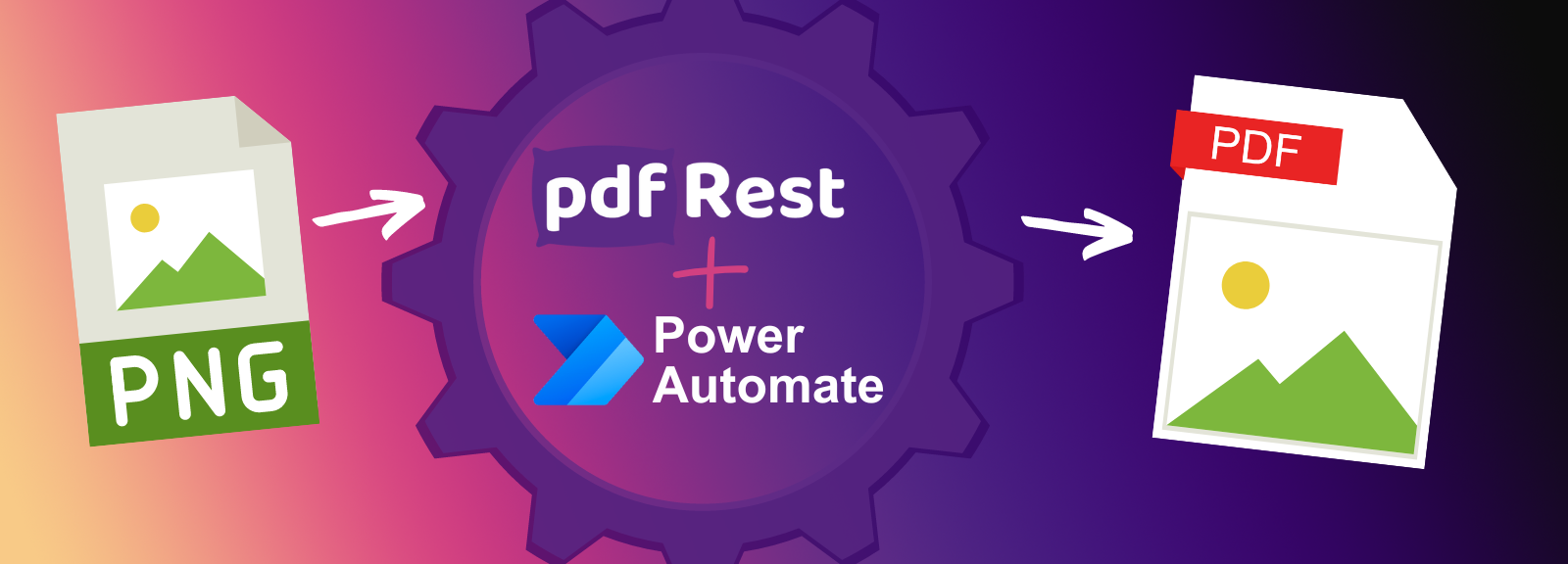
Flatten Annotations
Flatten Annotations is a REST API tool that collapses annotation appearances into page content and makes them no longer editable. It's designed to provide developers with precise control over document finalization, ensuring PDF annotations display consistently across all viewers and platforms while safeguarding against unintended modifications.
Key Benefits of Flatten Annotations API
- Maximize compatibility by converting diverse PDF annotation types into standard page content, ensuring universal display across all PDF viewers and processing tools.
- Lock in feedback by preserving highlights, comments, and shapes directly into the document's content layer, preventing further editing or accidental changes to critical review notes.
- Remove hidden comments and associated metadata from annotations, effectively sanitizing the PDF to ensure only visible content remains, enhancing document security and privacy.
- Streamline document workflows by creating definitive versions of PDFs with finalized annotations, ideal for archiving, distribution, or legal purposes.
- Enhance document integrity by making all annotation appearances permanent, crucial for audit trails and compliance requirements.
- Automate the preparation of PDFs for consistent viewing and printing, eliminating rendering inconsistencies often associated with dynamic annotations.
Start right from your browser - upload files, choose parameters, generate code, and send API Calls directly from API Lab!
You have document processing problems, we have Solutions. Explore the many ways pdfRest can align your documents with your business objectives.
Maximize Compatibility
Not all PDF viewers and processing tools handle PDF annotations in the same way. PDF annotations come in a variety of types, can be added in varying ways, and can be rendered with inconsistent results. In the worst cases, some tools or services may fail to display annoations at all.
pdfRest Flatten Annotations removes uncertainty by turning annotation objects into standard page content, ensuring they will display the same for all users. When preserving annotation appearances is key, trust the pdfRest flattening process to maximize support and compatibility.
Lock In Feedback
PDF annotations are often used to provide feedback for the underlying PDF on top of that document's content layer. This feedback travels with the document and can be further edited or modified at any point. Shapes can be moved, highlights can be adjusted, annotation text can be changed.
When you no longer want this feedback to be editable, flattening annotations is the best way to lock that feedback directly into the document and preserve it as standard page content. This supports a workflow for review, feedback collection, and feedback communication, avoiding confusion or inadvertent changes to the feedback.
Remove Hidden Comments
PDF annotations can include both visual elements that are displayed in the document and hidden comments that are associated with these annotations. These extra comments can only be accessed with supported PDF viewers and displayed off to the side of the document. Flattening annotations preserves the visual representation of annotations directly into the content layer of the PDF and also removes these hidden comments, which may include information not intended to travel with the document. Flattening annotations is an effective way to sanitize annotation content so that what you see on the PDF is all that remains from the original annotations.
Need more help?
Start with a Tutorial for step-by-step guidance
Learn about the parameters for this tool to create your custom solution.
The file parameter allows you to select a local file to be uploaded to pdfRest’s processing server.
Safe & Secure
Confidently process your sensitive data with pdfRest. Our platform is built for robust, Enterprise-grade security and compliance. We meet rigorous standards for GDPR and HIPAA, and our controls are independently audited to ensure strict SOC 2 Type 2 compliance. Your data's protection is our commitment.

