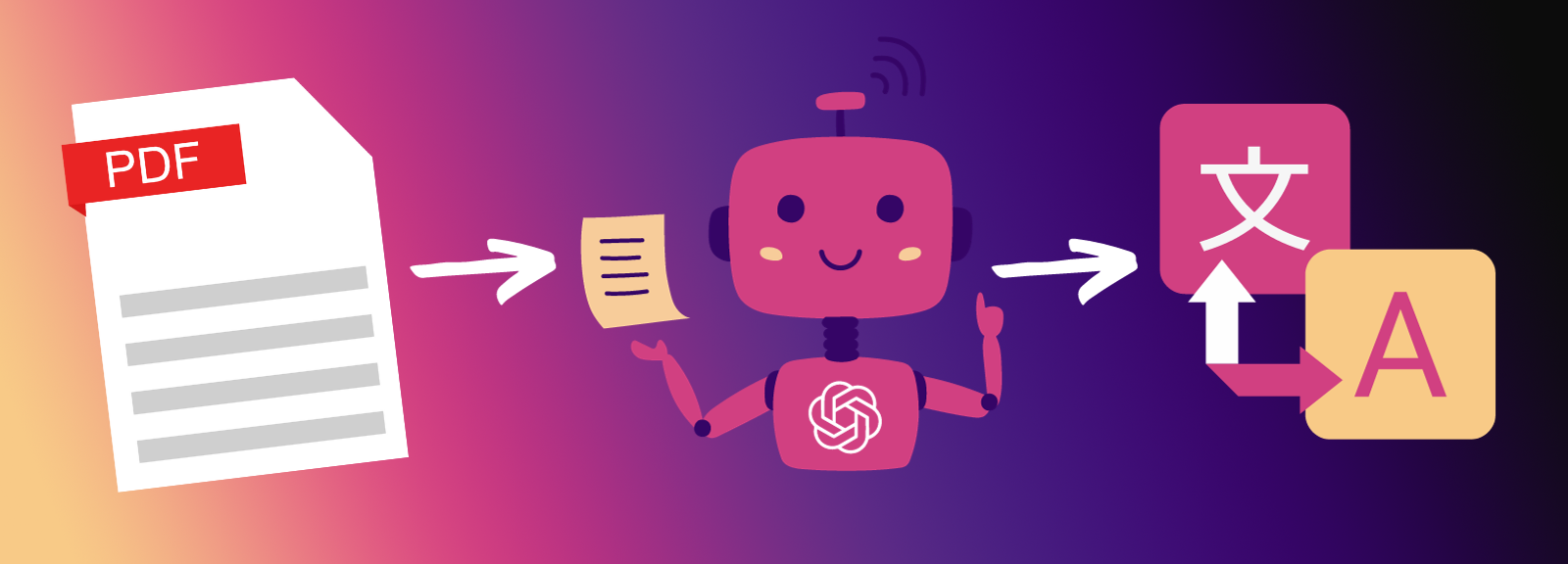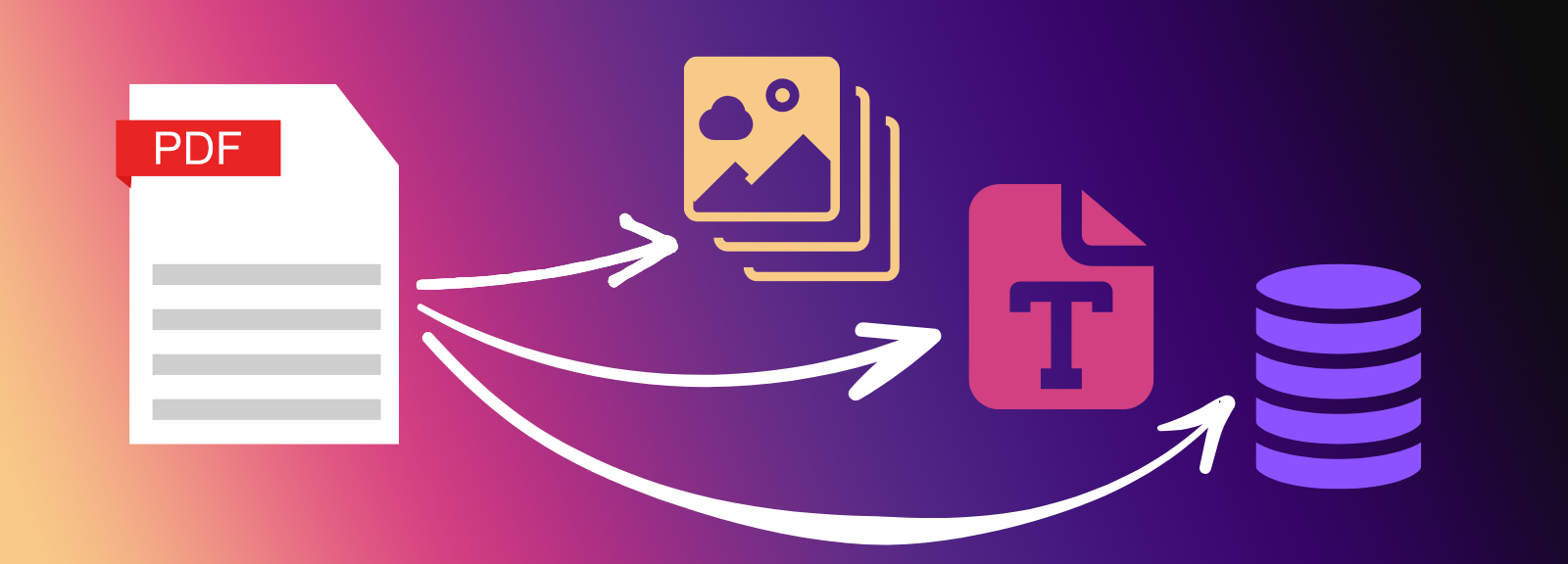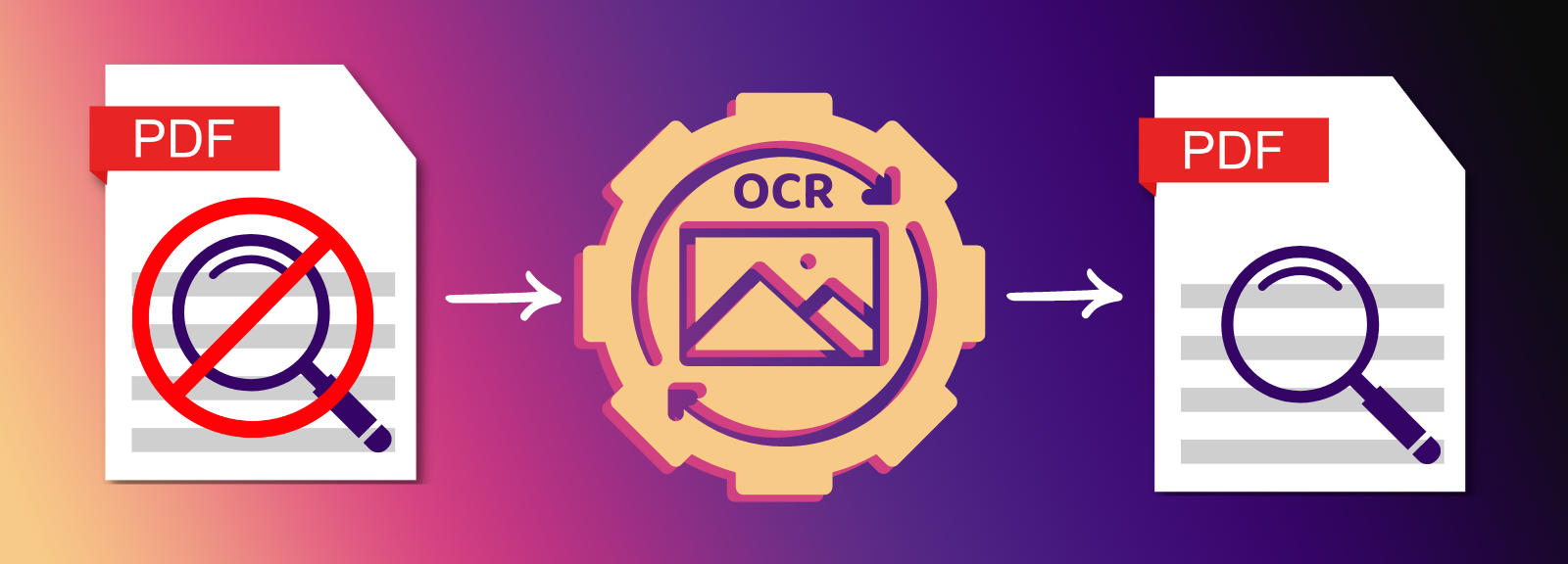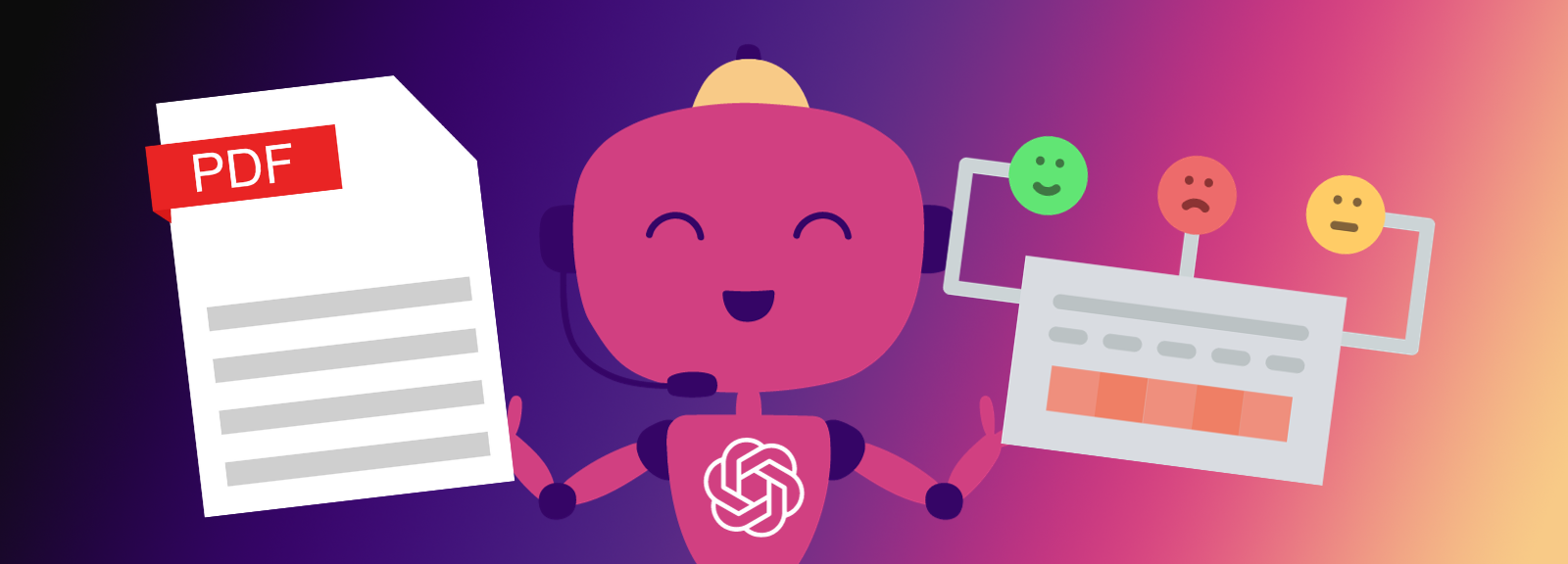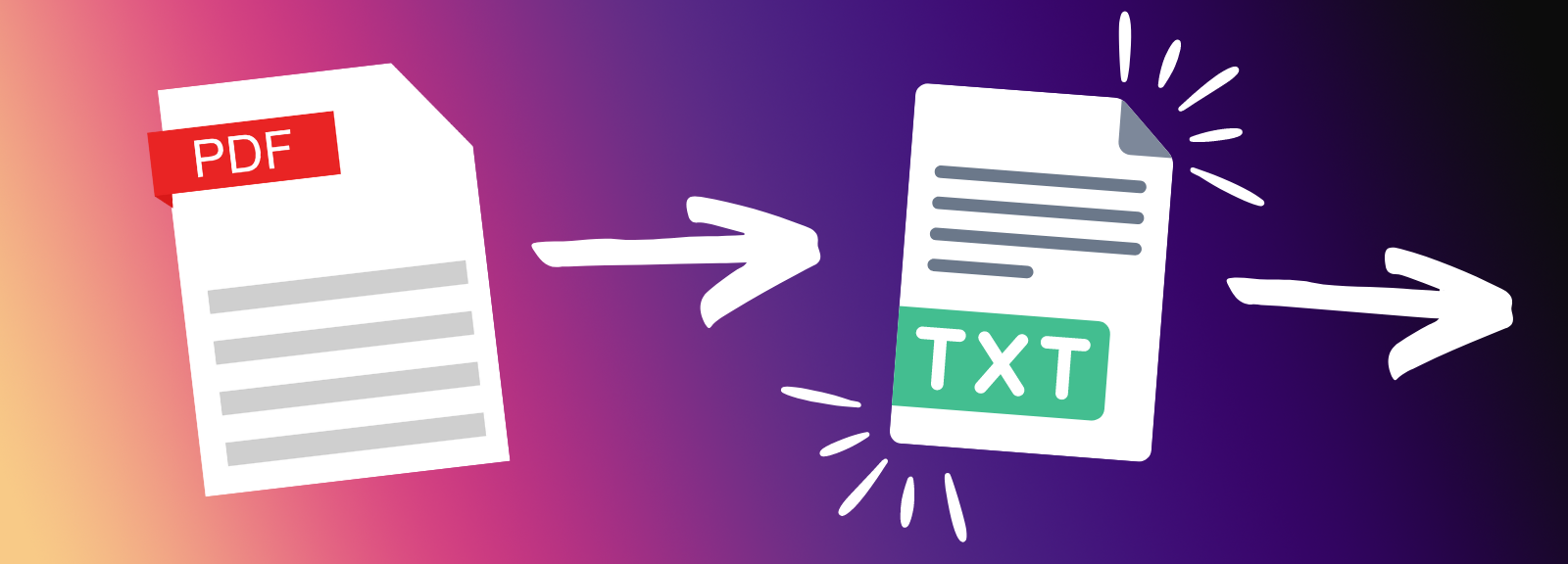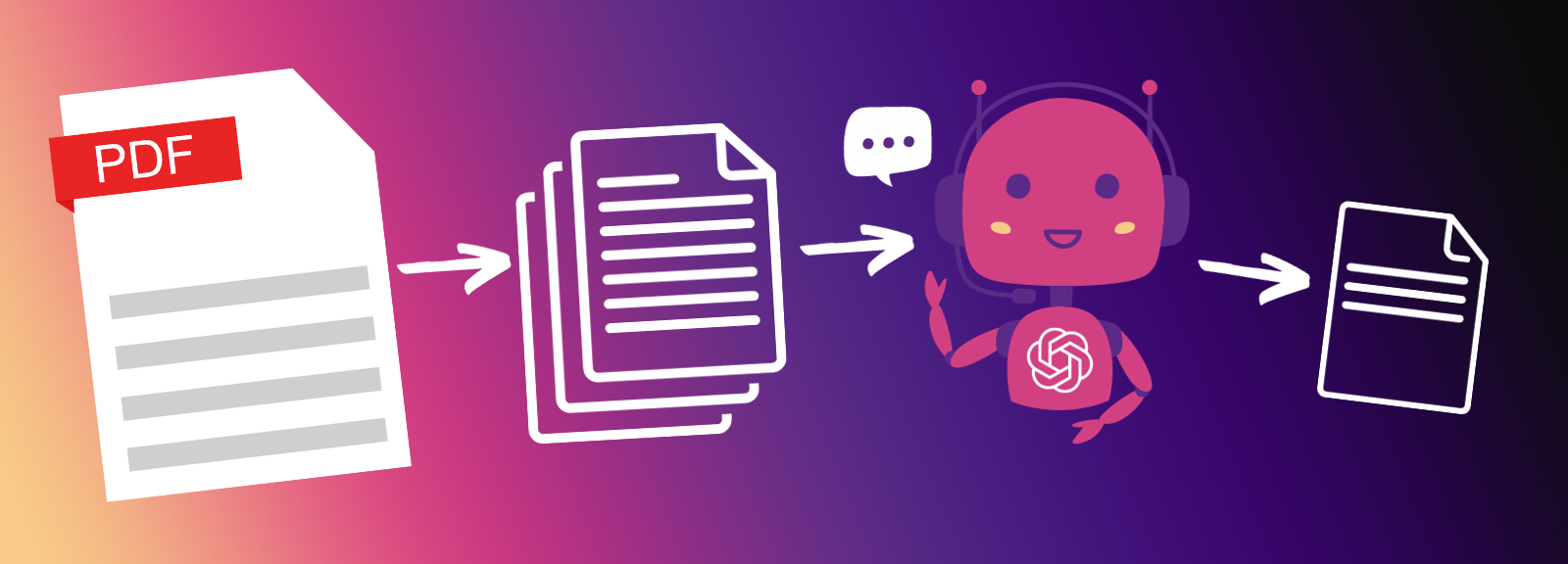
Extract Text
Extract Text is a REST API tool designed to efficiently extract all text from PDF documents, with options to include detailed style and positional information. This tool is ideal for developers and businesses looking to streamline data extraction processes and integrate text content into various applications, including AI-driven workflows.
Key Benefits of Extract Text API
- Extract text from PDFs with precision, capturing all content for further analysis or integration into databases and other systems.
- Include optional style information, such as font type, size, and color, to preserve the original document's appearance in the extracted text.
- Utilize positional data to maintain text layout and structure, essential for applications requiring exact text placement, such as digital archiving and document conversion.
- Automate text extraction workflows to enhance efficiency and reduce manual data entry, perfect for high-volume document processing.
- Enhance data accessibility by converting static PDF content into dynamic, usable data for business intelligence, compliance, and reporting purposes.
- Supply large language models (LLM) with rich content from PDF archives, enabling advanced AI applications like natural language processing and sentiment analysis. Transform static documents into valuable data sources for AI-driven insights and decision-making.
Start right from your browser - upload files, choose parameters, generate code, and send API Calls directly from API Lab!
You have document processing problems, we have Solutions. Explore the many ways pdfRest can align your documents with your business objectives.
Extract Text with Precise Positional Data from PDFs
Unlike most PDF text extraction tools, pdfRest's Extract Text API can optionally include page and coordinate metadata for each word extracted from the PDF in an easy-to-parse JSON format. By enabling the word_coordinates parameter, you gain access to:
- Detailed positional data that preserves the exact layout of text, crucial for applications requiring precise text placement.
- The ability to create PDF viewers with searchable and selectable text, enhancing user interaction and accessibility.
- Leveraging positional data for AI models to understand document structure, improving tasks like document classification and layout analysis.
This capability is essential for developers and businesses aiming to maintain the integrity of text layout when converting PDFs to other formats or integrating into complex systems.
Preserve Detailed Styling with PDF Extracted Text
With the word_style option, pdfRest's Extract Text API provides detailed style information about each word extracted from the PDF, including font type, size, color, and color space. This feature supports:
- Preservation of the original document's appearance, ensuring that text maintains its intended look and feel in other formats or user interfaces.
- Enhanced document fidelity, particularly important for industries where visual consistency is critical, such as publishing and design.
- The option to combine style and positional data for a comprehensive extraction, or to disable style information when not needed, offering flexibility in your data processing.
Unlock and Aggregate Valuable Text Data from PDF Archives
The world's collective archive of PDFs is estimated to contain over 2.5 trillion documents, representing a vast opportunity for discovering new sources of untapped data. pdfRest's Extract Text API empowers you to:
- Batch process large volumes of PDFs, automating workflows to efficiently extract and aggregate text data.
- Facilitate easy database entry and integration with other services, transforming static documents into dynamic data sources.
- Leverage advanced extraction capabilities to support AI-driven insights, business intelligence, and data-driven decision-making.
- Supply extracted text data to large language models (LLMs) for natural language processing, enabling advanced AI applications such as automated content generation and sentiment analysis.
Need more help?
Start with a Tutorial for step-by-step guidance
Learn about the parameters for this tool to create your custom solution.
The word_style parameter allows you to toggle whether or not to extract styling information about font and color for individual words in the document.
Safe & Secure
Confidently process your sensitive data with pdfRest. Our platform is built for robust, Enterprise-grade security and compliance. We meet rigorous standards for GDPR and HIPAA, and our controls are independently audited to ensure strict SOC 2 Type 2 compliance. Your data's protection is our commitment.