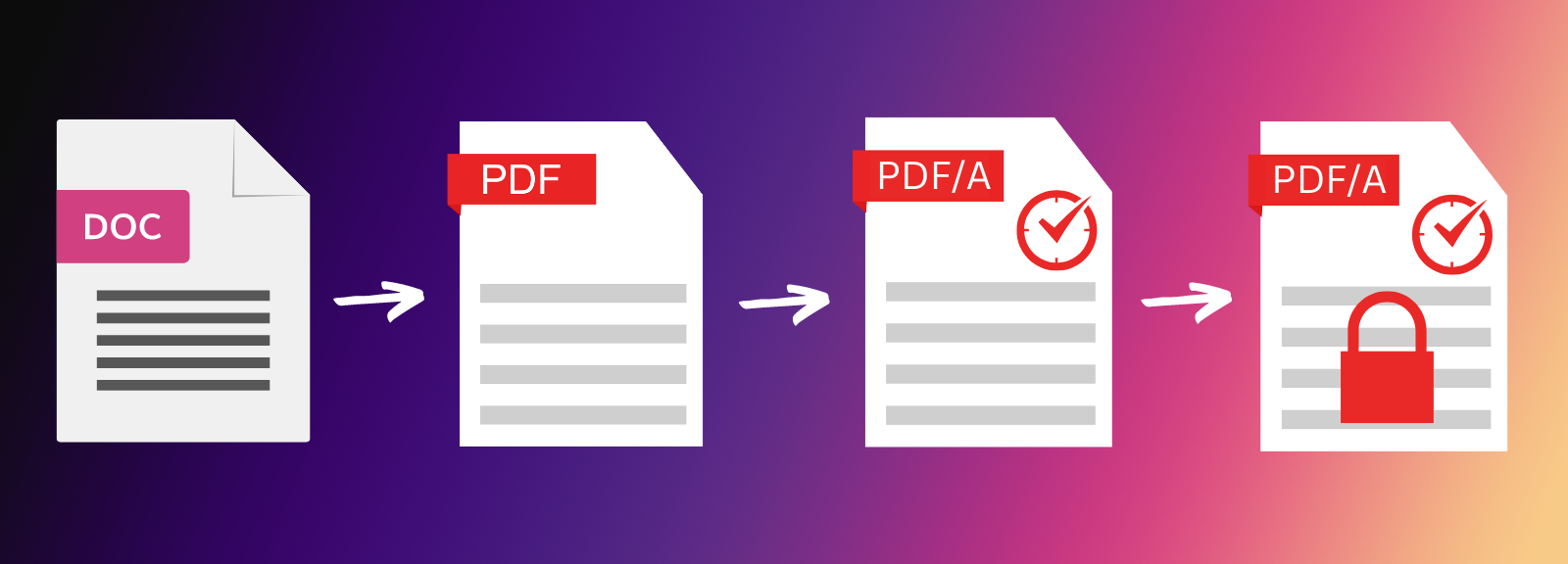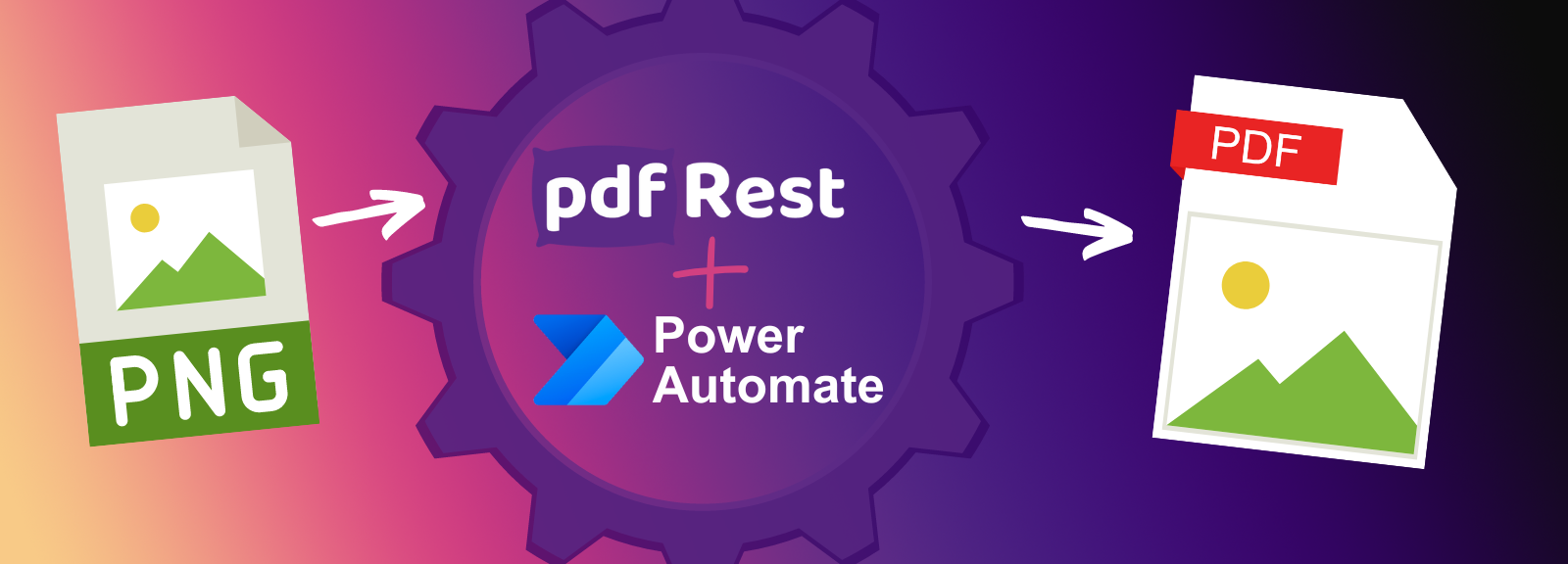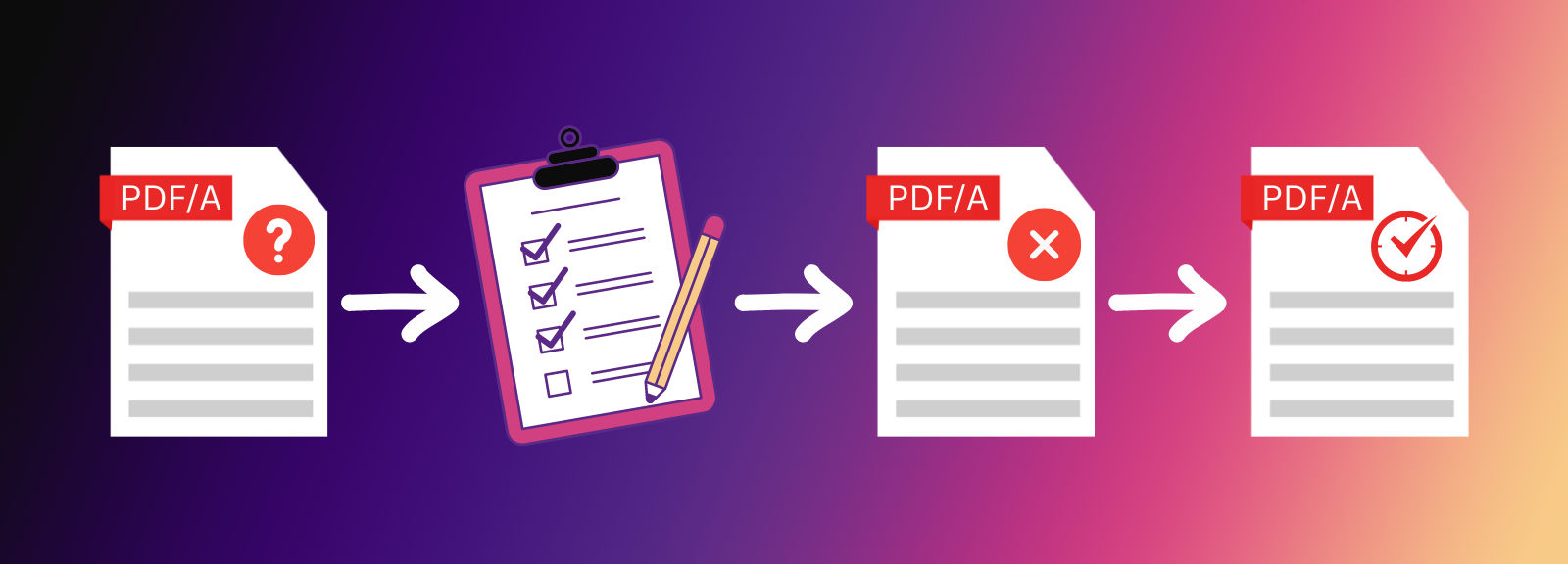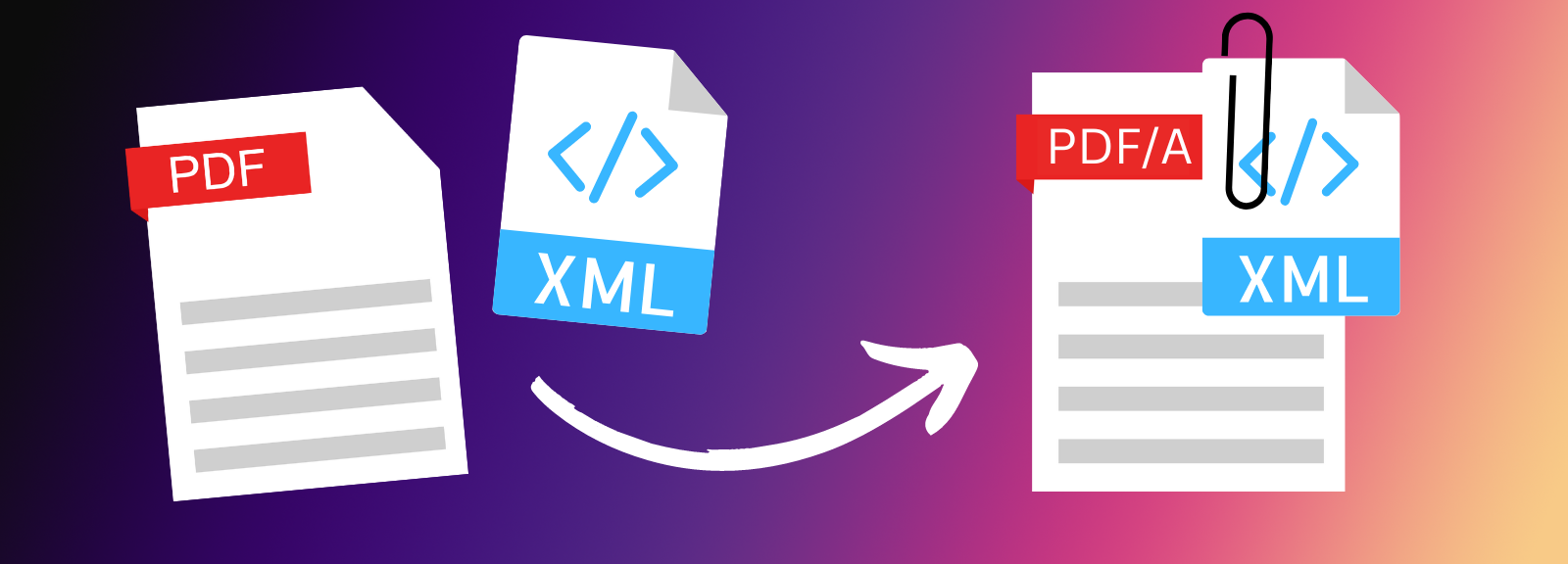Convert to PDF/A
Convert to PDF/A is a REST API tool designed to transform standard PDF files into PDF/A formats, ensuring long-term preservation and regulatory compliance with archival standards. This is essential for businesses and developers looking to optimize PDF files for archive, maintaining document integrity and accessibility over time.
Key Benefits of Convert to PDF/A API
- Convert PDFs to PDF/A to meet stringent archival compliance requirements, ensuring your documents adhere to international standards for long-term preservation.
- Preserve document integrity by embedding fonts and standardizing colors, preventing data loss and maintaining the original appearance of your files for effective archiving.
- Ensure long-term accessibility by converting documents into a format specifically designed for digital archiving, ideal for legal, financial, and governmental records.
- Automate the conversion process to enhance efficiency and reduce manual intervention, perfect for high-volume document management and archival workflows.
- Leverage high-quality Adobe conversion technology that reliably conforms to the ISO 19005-2 specification for PDF/A.
- Choose from PDF/A-1b, PDF/A-2b, PDF/A-2u, PDF/A-3b, and PDF/A-3u to match your specific compliance requirements.
Start right from your browser - upload files, choose parameters, generate code, and send API Calls directly from API Lab!
You have document processing problems, we have Solutions. Explore the many ways pdfRest can align your documents with your business objectives.
Achieve Superior PDF/A Conformance for Archival PDFs
pdfRest stands out as the leading solution for converting PDF documents to PDF/A specifications, ensuring top-tier archival compliance. Extensive research and comparative testing have shown that pdfRest’s technology consistently generates PDF/A documents with the highest success rate among leading PDF technology solutions.
- pdfRest’s conversion technology achieves perfect conformance to the ISO 19005-2 specifications over 95% of the time, significantly outperforming the industry average of 84%.
- This high level of conformance ensures that your documents meet international archival standards, making them suitable for legal, financial, and governmental records.
- By maintaining document integrity and appearance, pdfRest provides peace of mind that your archived documents will remain accessible and reliable over time.
- The API's precision in maintaining document fidelity ensures that all elements, from fonts to images, are preserved accurately, supporting the long-term usability of your archived files.
- With pdfRest, you can confidently manage your document archiving processes, knowing that your files are compliant with the highest industry standards.
Comprehensive PDF/A Version Support for Document Archiving
pdfRest’s Convert to PDF/A API offers robust support for a wide range of PDF/A conformance versions and levels, ensuring compatibility with diverse archival needs.
- PDF/A-1b: Provides basic conformance with visual appearance, ensuring that documents maintain their original look.
- PDF/A-2b: Offers basic conformance with updated archival standards, supporting OpenType fonts, layers, attachments (which must also be PDF/A compliant), and JPEG 2000 image compression.
- PDF/A-2u: Matches PDF/A-2b but requires that all text in the document have Unicode mappings, enhancing text accessibility and searchability.
- PDF/A-3b: Similar to PDF/A-2b, but allows embedding any kind of file in the PDF document, such as XML, CSV, CAD, or spreadsheets, without requiring the embedded file to be PDF/A compliant.
- PDF/A-3u: Matches PDF/A-3b, with the additional requirement that all text in the document have Unicode mapping, combining flexibility with enhanced text accessibility.
This flexibility allows you to cater to various industry standards and document types, providing tailored solutions for different archival scenarios.
Efficiently Convert Problematic PDFs for Archival Compliance
pdfRest excels in handling PDFs that contain a mix of conditions making them incompatible with standard conversion to PDF/A. While most tools return an error in such situations, pdfRest offers a unique solution.
- Activate a fallback plan that rasterizes problematic pages, ensuring successful conversion and conformance to PDF/A standards.
- This advanced error handling capability reduces the risk of failed conversions, allowing you to overcome conversion challenges with ease.
- Incorporate robust conversion capabilities into your workflows, minimizing disruptions and maximizing efficiency, even when dealing with complex or problematic files.
- The ability to handle problematic files ensures that your document management processes remain smooth and uninterrupted, regardless of the complexity of the input files.
- By choosing pdfRest, you gain a reliable partner in document conversion, equipped to tackle even the most challenging PDF files with confidence.
Need more help?
Start with a Tutorial for step-by-step guidance
Learn about the parameters for this tool to create your custom solution.
The output_type parameter lets you choose from several conformance levels and versions of PDF/A:
- PDF/A-1b
- PDF/A-2b
- PDF/A-2u
- PDF/A-3b
- PDF/A-3u
Safe & Secure
Confidently process your sensitive data with pdfRest. Our platform is built for robust, Enterprise-grade security and compliance. We meet rigorous standards for GDPR and HIPAA, and our controls are independently audited to ensure strict SOC 2 Type 2 compliance. Your data's protection is our commitment.