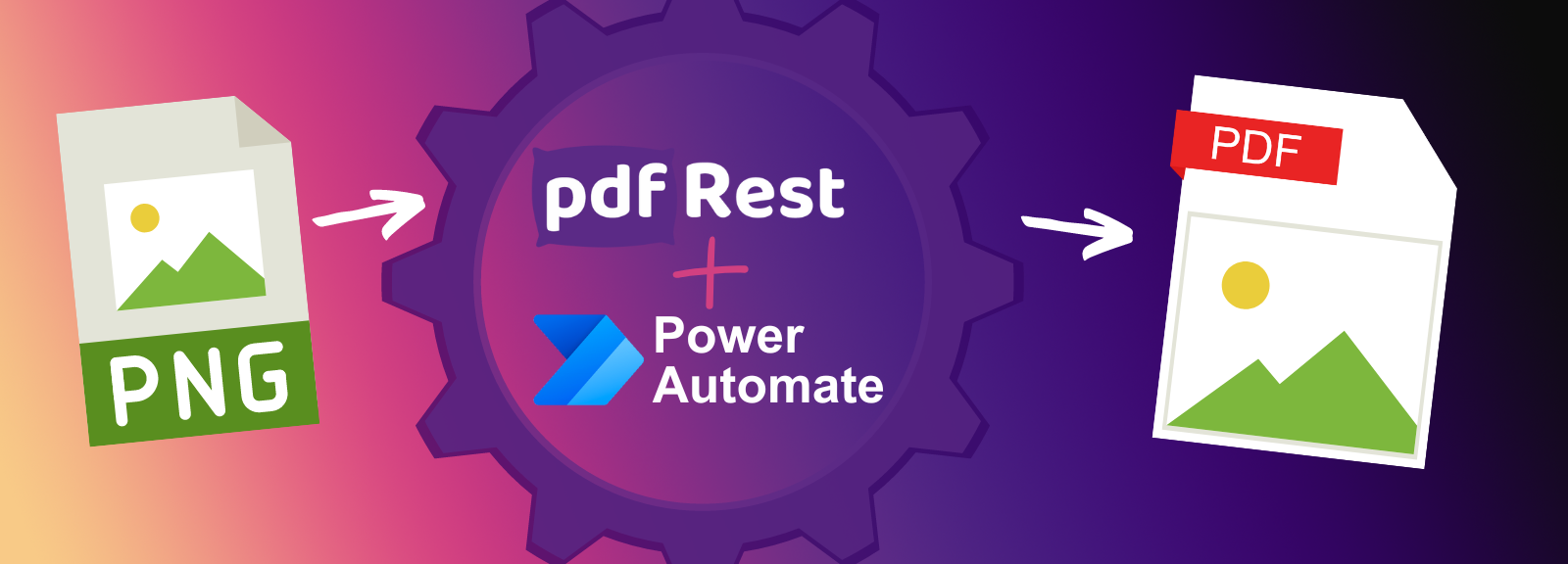
API Polling
API Polling is a REST API tool that supports asynchronous monitoring for the status of requests sent to any pdfRest endpoint. It's designed to give developers granular control over long-running PDF processing tasks, ensuring workflow flexibility and preventing front-end timeouts for even the most complex operations.
Key Benefits of API Polling
- Avoid timeouts by getting an instant requestId response, especially for complex PDF conversions or advanced document optimizations.
- Enhance workflow flexibility by designing robust asynchronous workflows, initiating multiple PDF processing tasks concurrently without waiting for each to complete.
- Gain granular status monitoring using the requestId to check the progress of any pdfRest API call at your own pace, enabling efficient application management.
- Enjoy universal compatibility by seamlessly integrating API polling with all pdfRest tools, simplifying development and promoting consistent code reusability across your projects.
- Optimize efficient resource management by allowing your application to move on to other tasks while waiting for PDF job completion.
- Ensure reliable asynchronous processing for time-consuming PDF automation workflows without blocking your main application thread.
Start right from your browser - upload files, choose parameters, generate code, and send API Calls directly from API Lab!
You have document processing problems, we have Solutions. Explore the many ways pdfRest can align your documents with your business objectives.
Avoid Timeouts with Instant Responses
Some document processing steps can take time, especially for complex tasks like large file conversions or advanced document optimizations. Waiting for the entire process to complete before receiving a response can lead to timeouts on the front-end or otherwise bog down a synchronous workflow. API Polling solves this by providing immediate control.
When initiating a request to any of the pdfRest endpoints, set the Response-Type header parameter to requestId to enable API Polling and receive an instant response with a requestId. Instead of waiting for the entire process to finish, you can then use the /request-status endpoint with the requestId to check its progress at your own pace. This allows you to design a workflow that avoids timeouts and lets you initiate requests without needing to wait for the entire process to complete before proceeding.
Enhanced Flexibility and Workflow Control
API Polling empowers you to design workflows tailored to your specific needs. Imagine building an application that utilizes a series of asynchronous pdfRest tasks. Traditionally, you'd need to wait for each task to complete before continuing to next steps in your workflow. Polling offers greater flexibility!
Initiate all tasks with API Polling enabled, and then use the /request-status endpoint to monitor their progress independently. This allows your application to efficiently manage and react to each task's completion individually, rather than being tied to a single, linear workflow.
Complete Toolkit Compatibility
API Polling seamlessly integrates with all pdfRest tools, offering a unified approach to managing asynchronous tasks. No matter which pdfRest tool you use, simply enable API Polling on your request to receive a requestId. This consistency simplifies development and reduces the need to learn separate methods for handling different asynchronous functionalities.
With API Polling, you can leverage a single approach for all your pdfRest workflows, streamlining development and promoting code reusability.
Need more help?
Start with a Tutorial for step-by-step guidance
Learn about the parameters for this tool to create your custom solution.
The requestId value is returned in the response from a call sent to any of the pdfRest endpoints when Response-Type: requestId is added as a header parameter with that processing request.
To poll for the status of the request, this value can be used in subsequent calls to the /request-status endpoint by placing it directly in the URL in this format:
https://api.pdfrest.com/request-status/xxxxxxxxx-xxxx-xxxx-xxxx-xxxxxxxxxxxx
Replace the x's with the requestId value.
Safe & Secure
Confidently process your sensitive data with pdfRest. Our platform is built for robust, Enterprise-grade security and compliance. We meet rigorous standards for GDPR and HIPAA, and our controls are independently audited to ensure strict SOC 2 Type 2 compliance. Your data's protection is our commitment.

