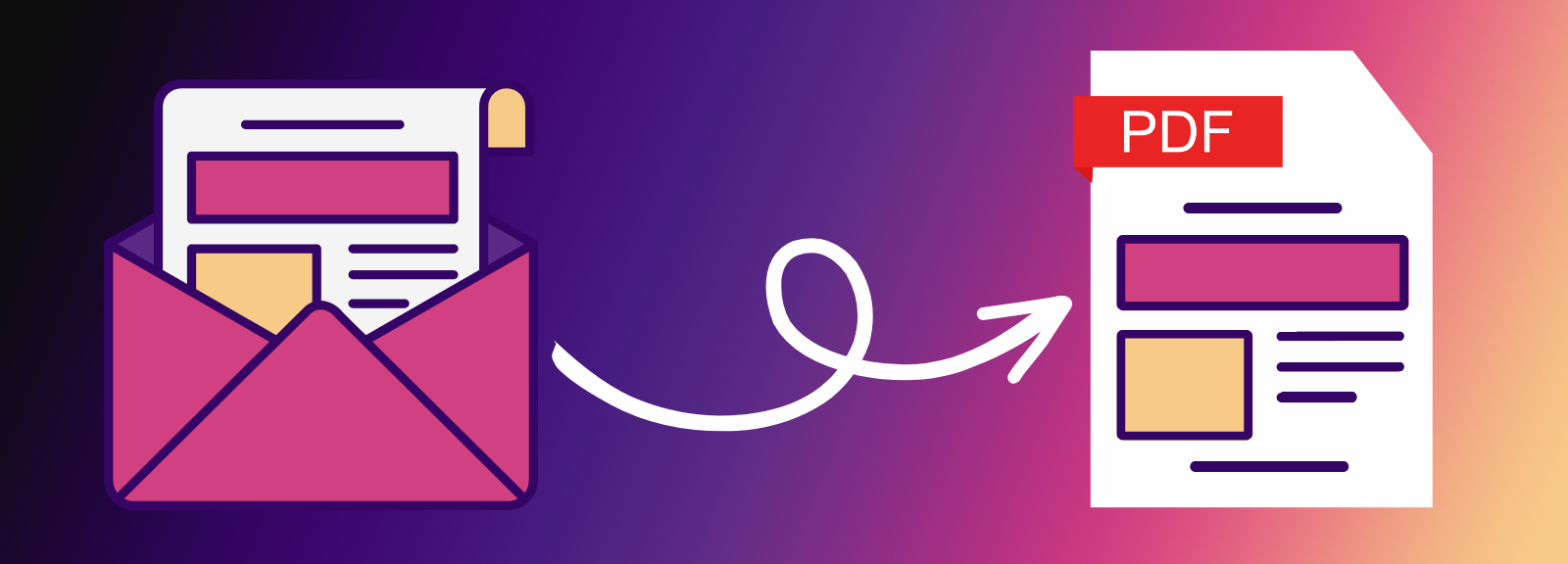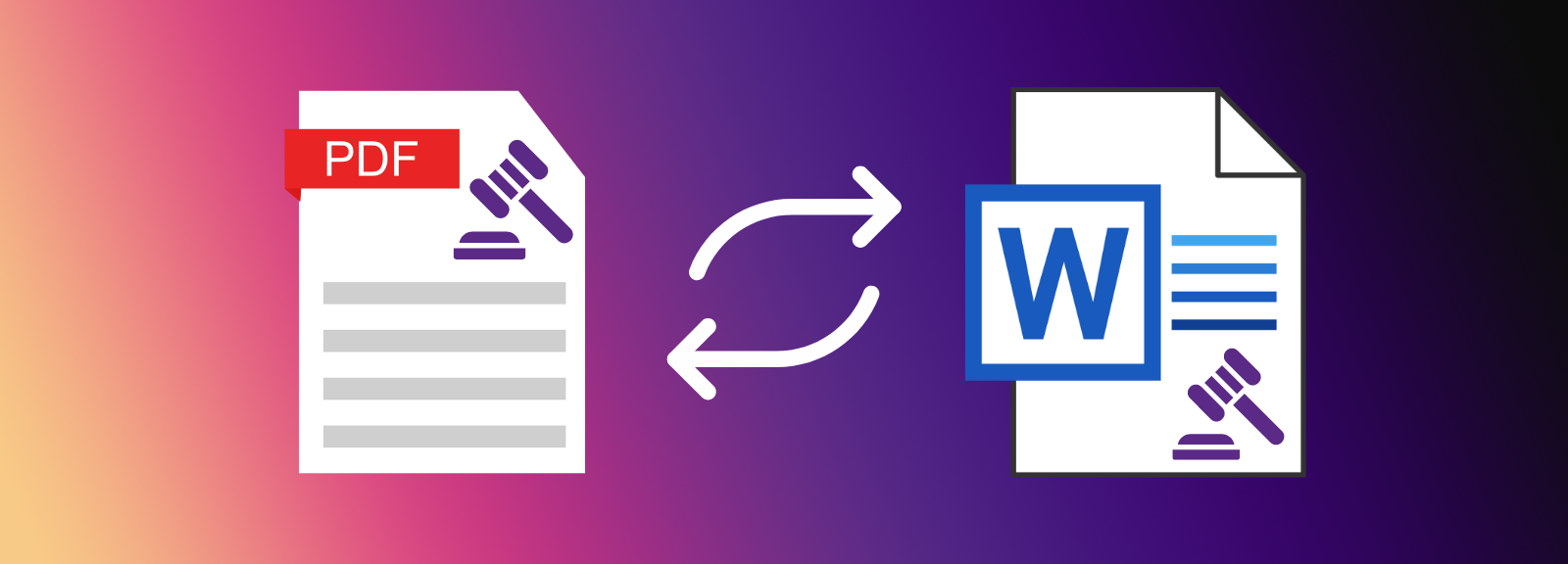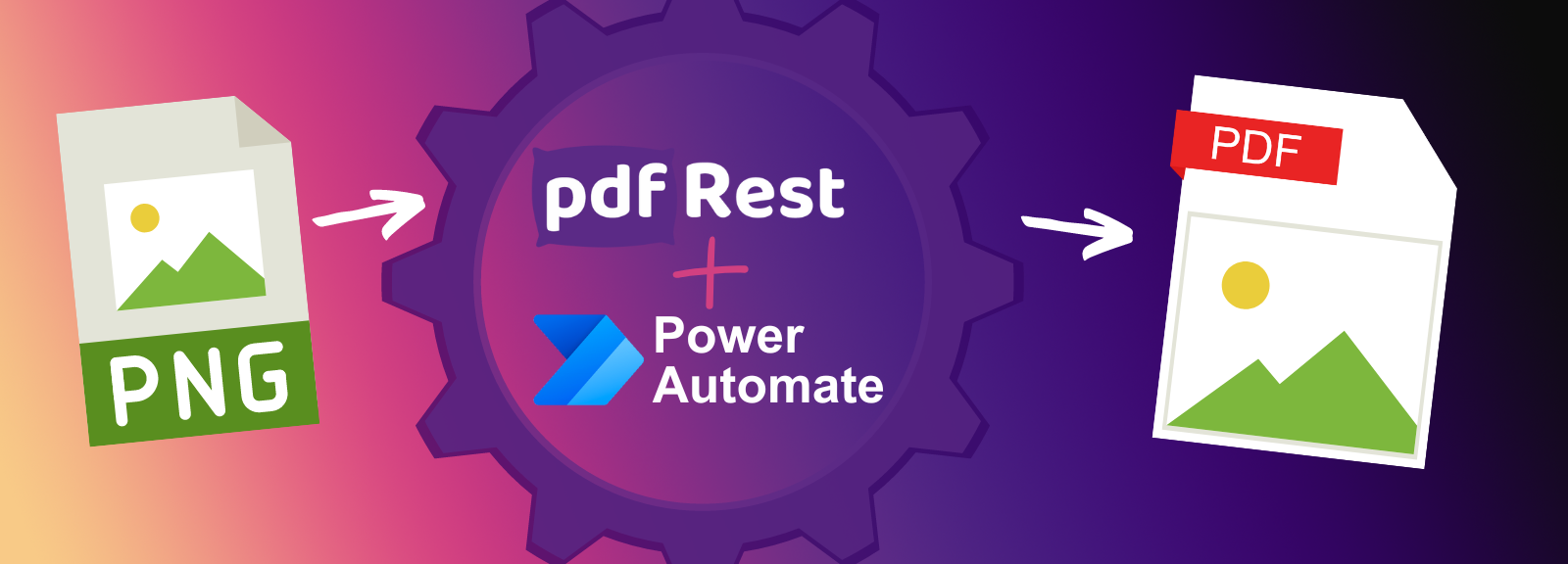Convert to PDF
Convert to PDF is a REST API tool that accepts a wide range of file types as input and reliably converts each into a standardized PDF document. It's designed to provide developers with robust, high-quality document conversion capabilities, ensuring seamless integration and consistent, compliant PDF output for diverse applications.
Key Benefits of Convert to PDF API
- Support robust format conversion for a wide range of input files including Word, Excel, PowerPoint, images (JPEG, TIF, BMP, PNG), PostScript, and HTML from URLs.
- Generate standardized PDF documents optimized with high-quality Adobe® PDF Library™ technology, ensuring consistent and reliable compliance with PDF ISO 32000 specifications.
- Fine-tune PDF output files with adjustable controls for image compression, downsampling, and creating tagged PDFs from Office files for accessibility compliance.
- Customize HTML conversions by setting page size, margins, orientation, and web layout for responsive designs.
- Streamline document archiving by converting various file types into a universal, long-term preservation format.
- Automate content standardization workflows, eliminating manual steps and ensuring consistent document presentation across your systems.
Start right from your browser - upload files, choose parameters, generate code, and send API Calls directly from API Lab!
You have document processing problems, we have Solutions. Explore the many ways pdfRest can align your documents with your business objectives.
Robust Format Support
This one single tool will take just about any file you throw its way and convert the contents to a PDF document. Works with all of the following:
- Word (.doc, .docx)
- Excel (.xls, .xlsx)
- PowerPoint (.ppt, .pptx)
- PostScript (.ps)
- Encapsulated PostScript (.eps)
- JPEG (.jpg, .jpeg)
- TIF (.tif, .tiff)
- BMP (.bmp)
- PNG (.png)
- HTML (.html, from URL)
Standardized PDF Documents
Not all PDFs are created equal - many PDF conversion tools lack the support to generate complex PDF documents that meet all requirements by the International Organization for Standardization (ISO). This can lead to painful problems downstream in your workflows.
With pdfRest’s Convert to PDF Tool, all files are optimized using high-quality Adobe® PDF Library™ technology to ensure consistent and reliable compliance with PDF ISO 32000 specifications.
Adjustable Controls
Fine-tune PDF output files and optimize for your specific use cases with adjustable parameters to support:
- Creating tagged PDFs from Office files
- Compressing and downsampling PDF images
- Setting page size, margins, and orientation for HTML conversion
- And more!
See our documentation for full details
Need more help?
Start with a Tutorial for step-by-step guidance
Learn about the parameters for this tool to create your custom solution.
The tagged_pdf parameter allows you to create a tagged PDF when converting a Microsoft Office file. A tagged PDF enables accessibility features in supported viewers.